Features that make Uber For Handyman
top in Service booking industry
features
Stand-Alone Features
To make users happy, the web app for the users includes user-friendly metrics. Our app-based model is a standardized solution with all the features listed below.
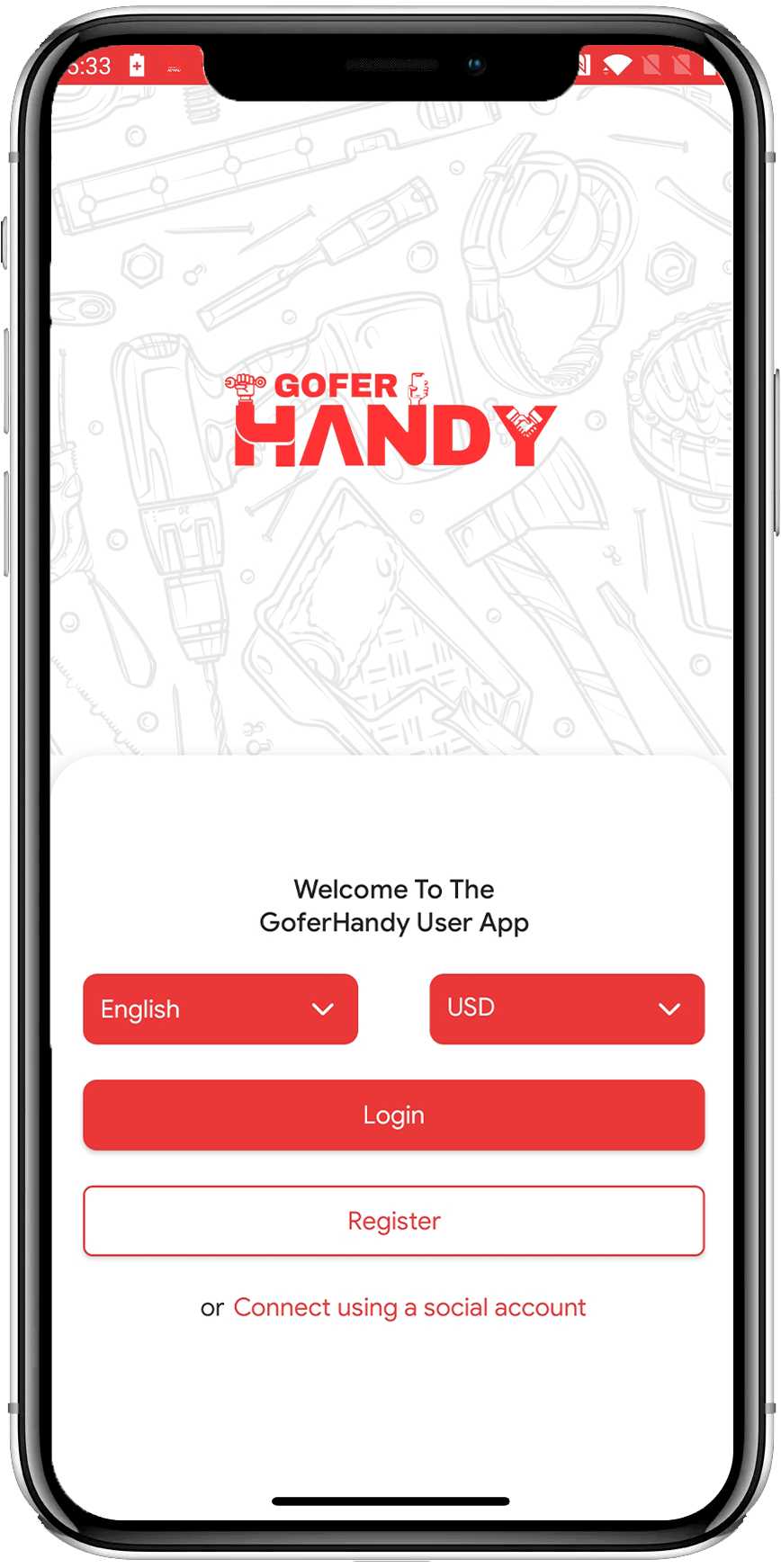
Smart Sign Up
Entry to the app is easy and simple. Through various options like social-media login, mobile numbers, and the Apple ID, the signup is simplified. These options allow the users to log in from anywhere and anytime. Signup via social media is helpful for the promotion of entire services easily.
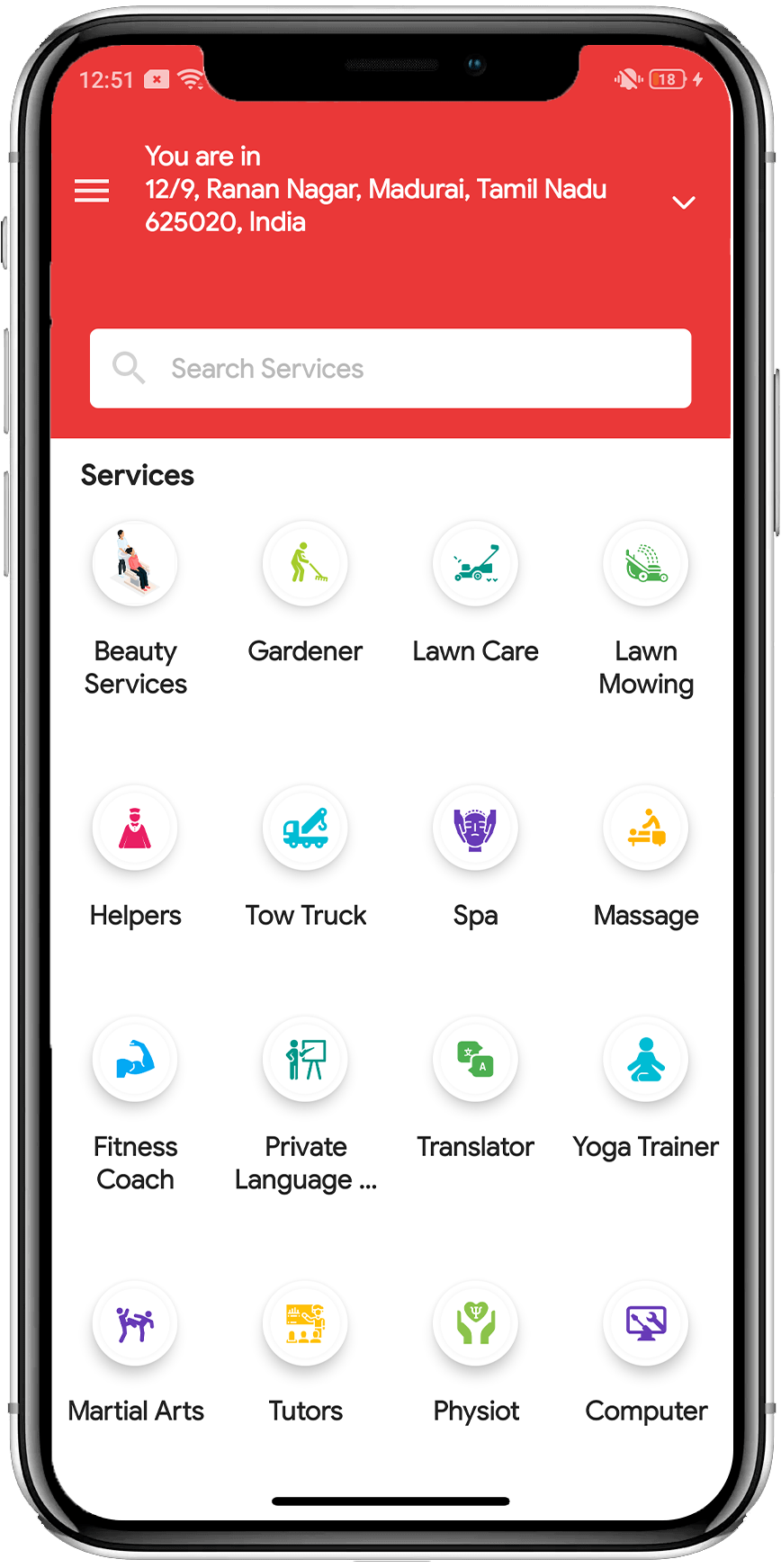
Services
Once the users log in to the app, they are directed to the list of entire services. Based on the need, users can easily select the service without any hassle by clicking.
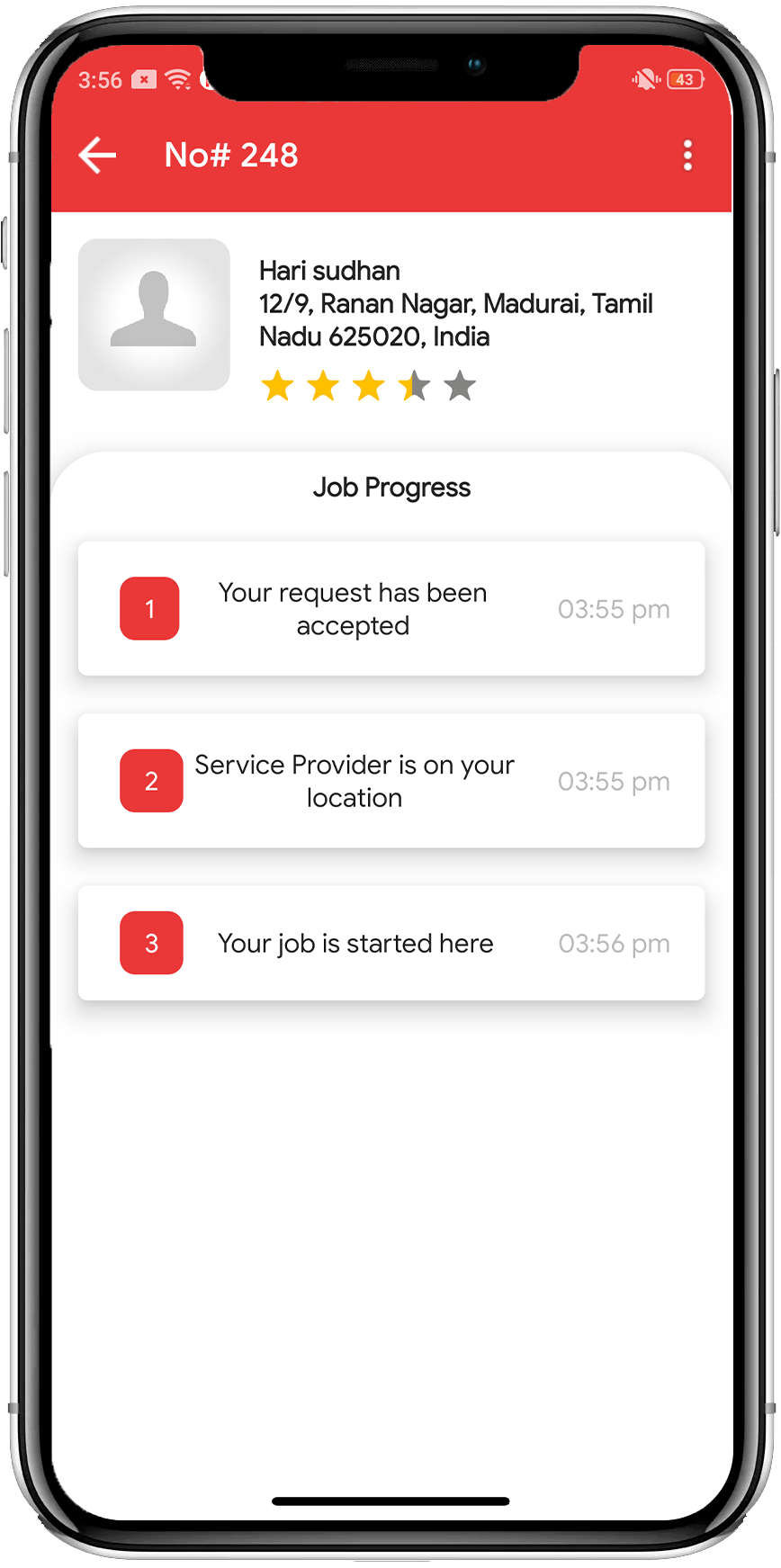
Instant Notifications
Alerts are instant options to get the attention of large-size app users. Our script generates alerts on various instants such as new service booking request initiation, acceptance, current location status during the trip and enables the service providers to capture the user’s attention quickly.
Real-time Tracking Service Provider
The special feature in our GoferHandy platform is the live tracking of service providers. GPS maps integrated into the GoferHandy app script allow the users to track service providers during the trip itself. This also displays the estimated time of travel to reach the user location effectively.
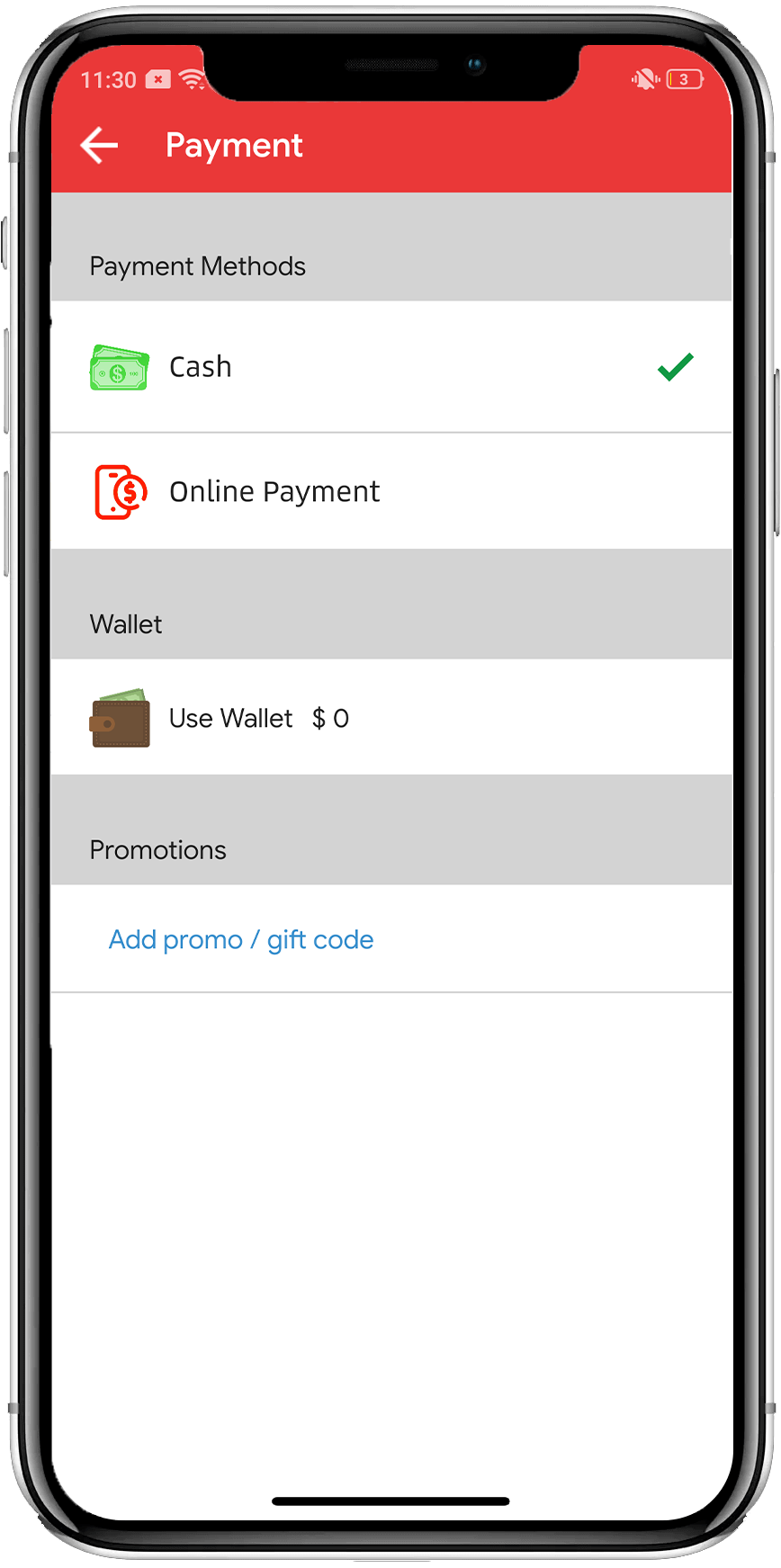
Multi-Mode Payments
Our GoferHandy script includes multiple modes of payment such as cash, wallets, online payment, and gift/promo code that allows the users to pay the charge after booking services. These feasible payment modes enable users to do transactions better.
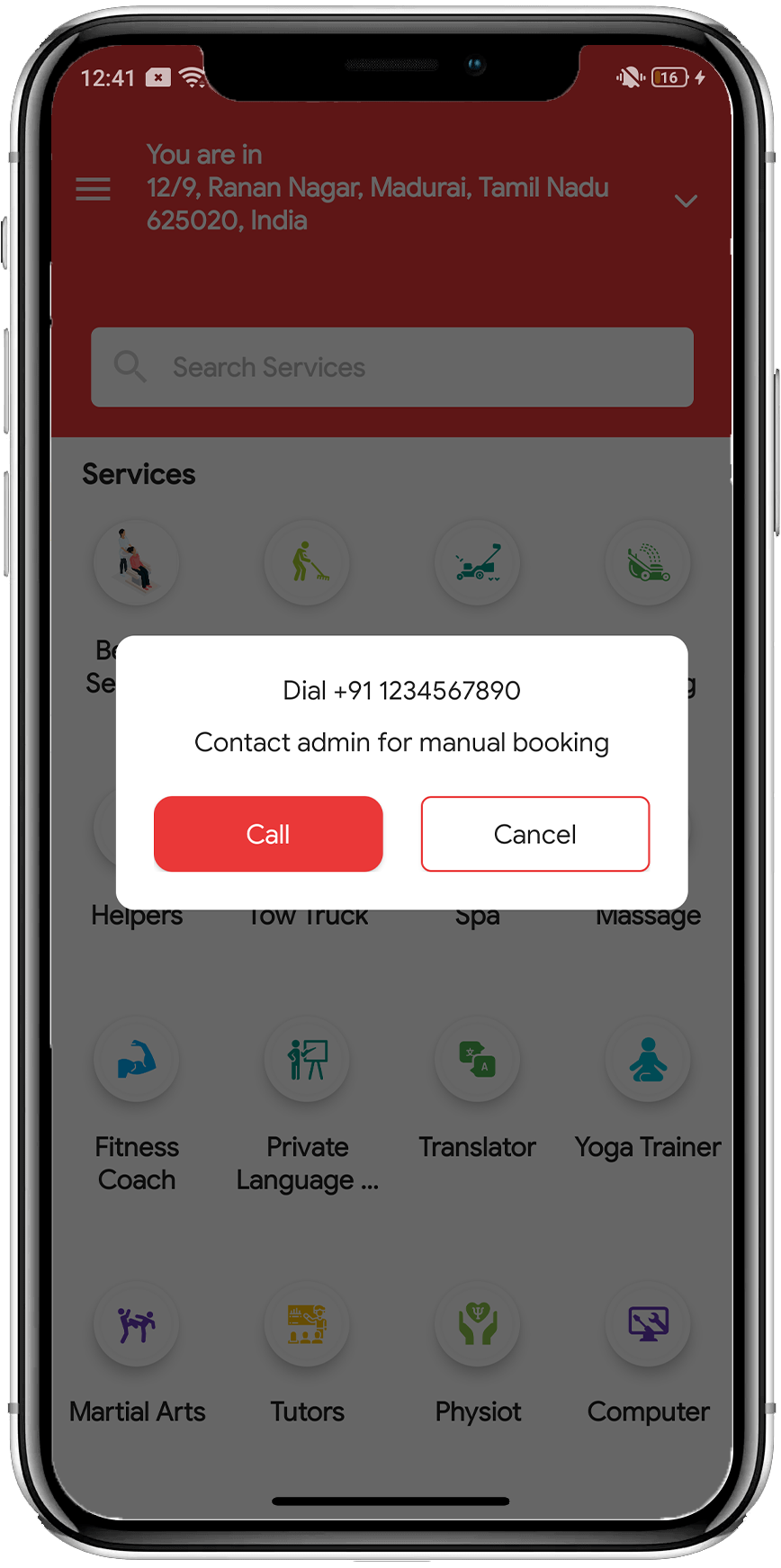
Manual Booking
In case of any manual service requirement, this option allows the users to book a call to the admin for getting services instantly.
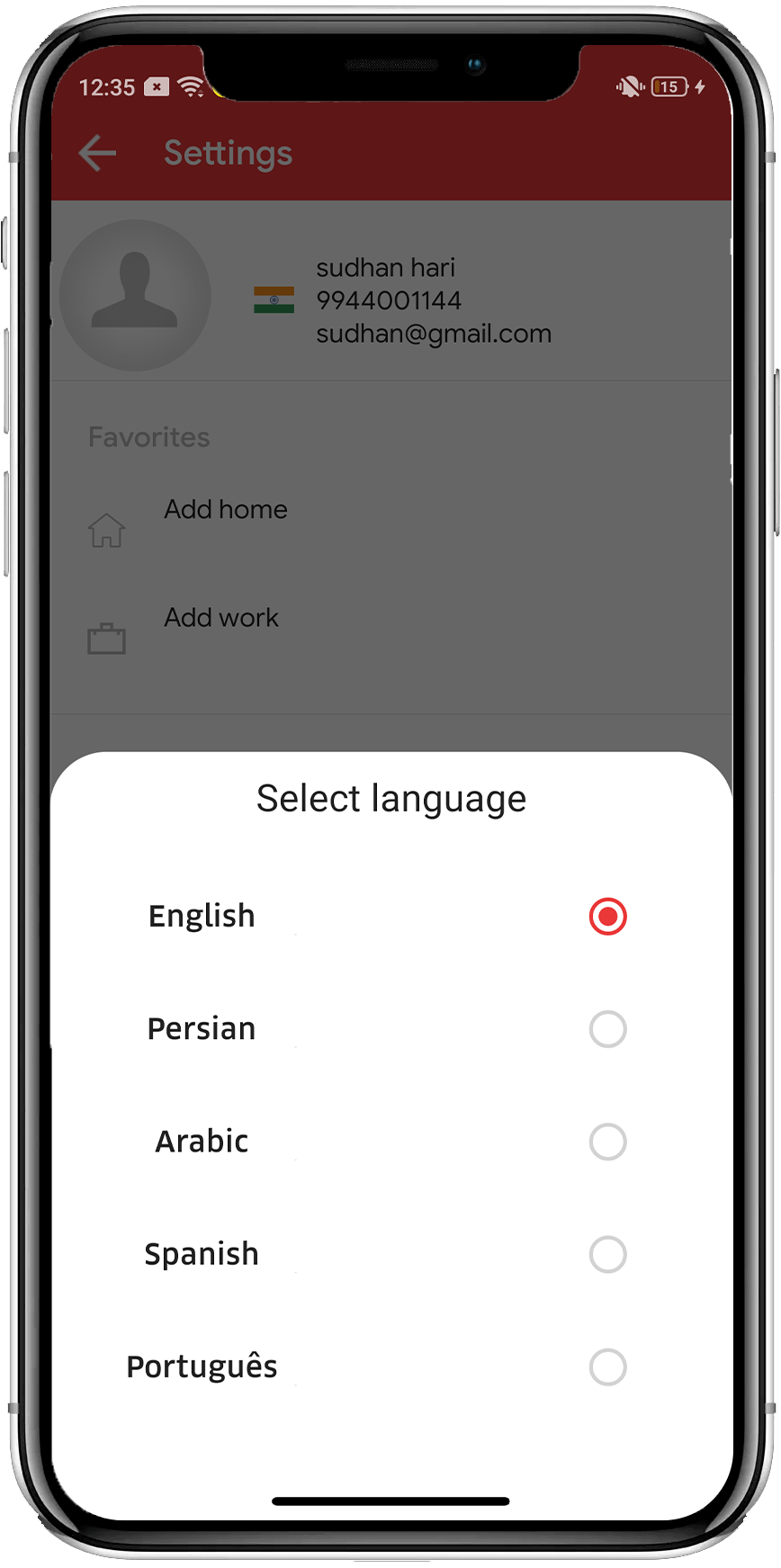
Multiple Languages
The inclusion of multiple languages in a single window is the special one for GoferHandy. This option allows both service providers and the users to interact via their own language by setting preferences
Service Provider Features
GoferHandy includes opting features in all the operational stages according to the service provider’s needs. Reliability, security, and other attributes are taken into account. The top essential features included in GoferHandy are as follows:

Simple Sign-Up / Sign-In
The service provider must give a phone number for Sign-Up. A OTP will be sent to the mobile number and gets verified. Now, the provider is directed to the registration page where the following details like Nmae, Email id, Mobile Number, Password, city & referral code (Optional)must be provided. Once the registration is completed, the service provider can Sign-In to the app by entering the phone number and password.
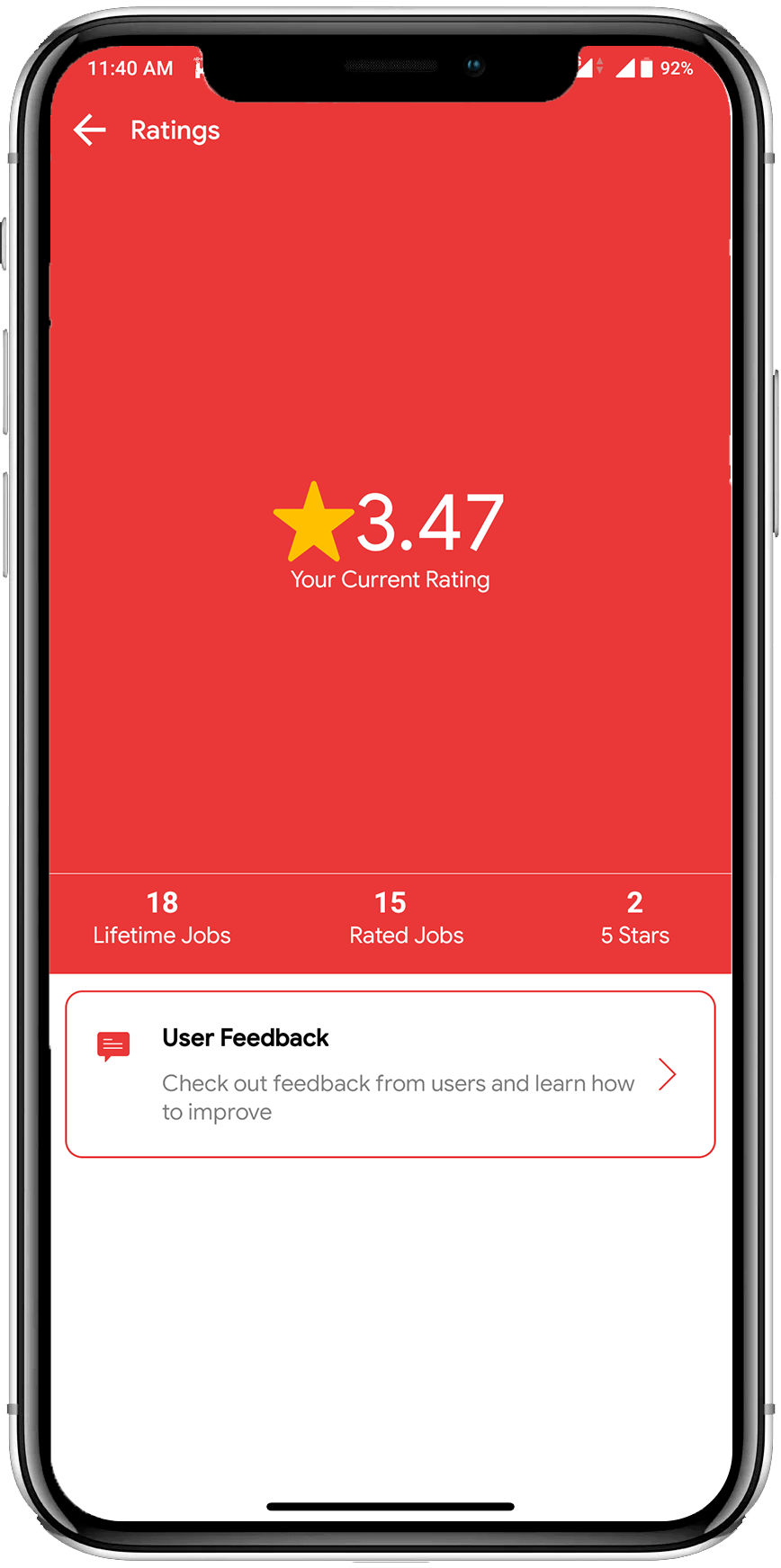
Ratings & Reviews
Service providers can measure the rating and reviews assigned by the users for every service completion.
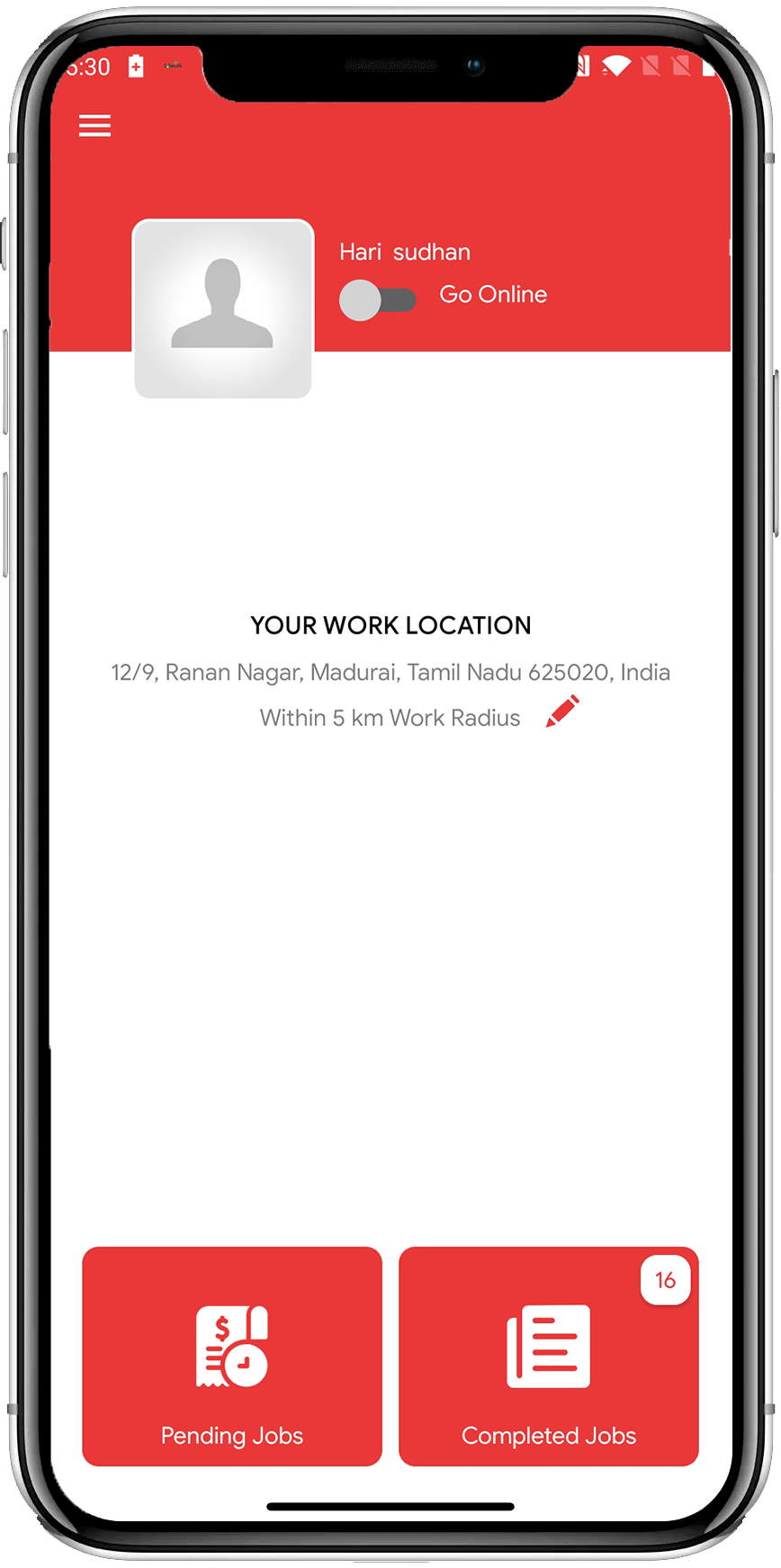
Switch To Online Or Offline Mode
Dual modes such as, online or offline help the service provider to toggle between based on the availability. If they are free, they enable online mode to accept the new service requests. If service providers are busy with service handling, then they are toggled to offline mode to stop the acceptance.
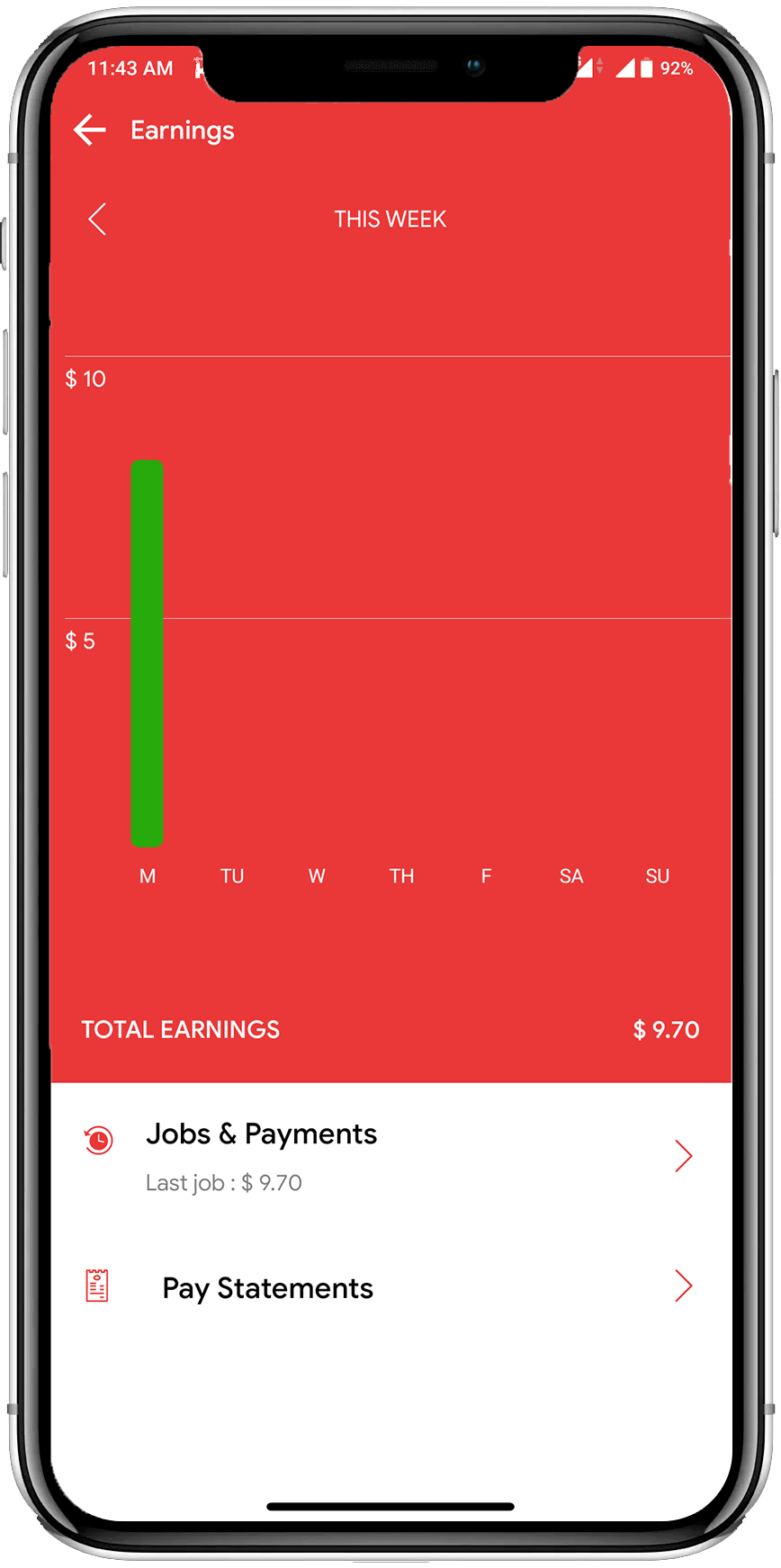
Earnings Report
Service providers have this option to view the entire transaction in a single window. The earning report design in the dynamic mode enables the service provider to clearly view the entire transaction history in three modes like weekly, monthly, or yearly.
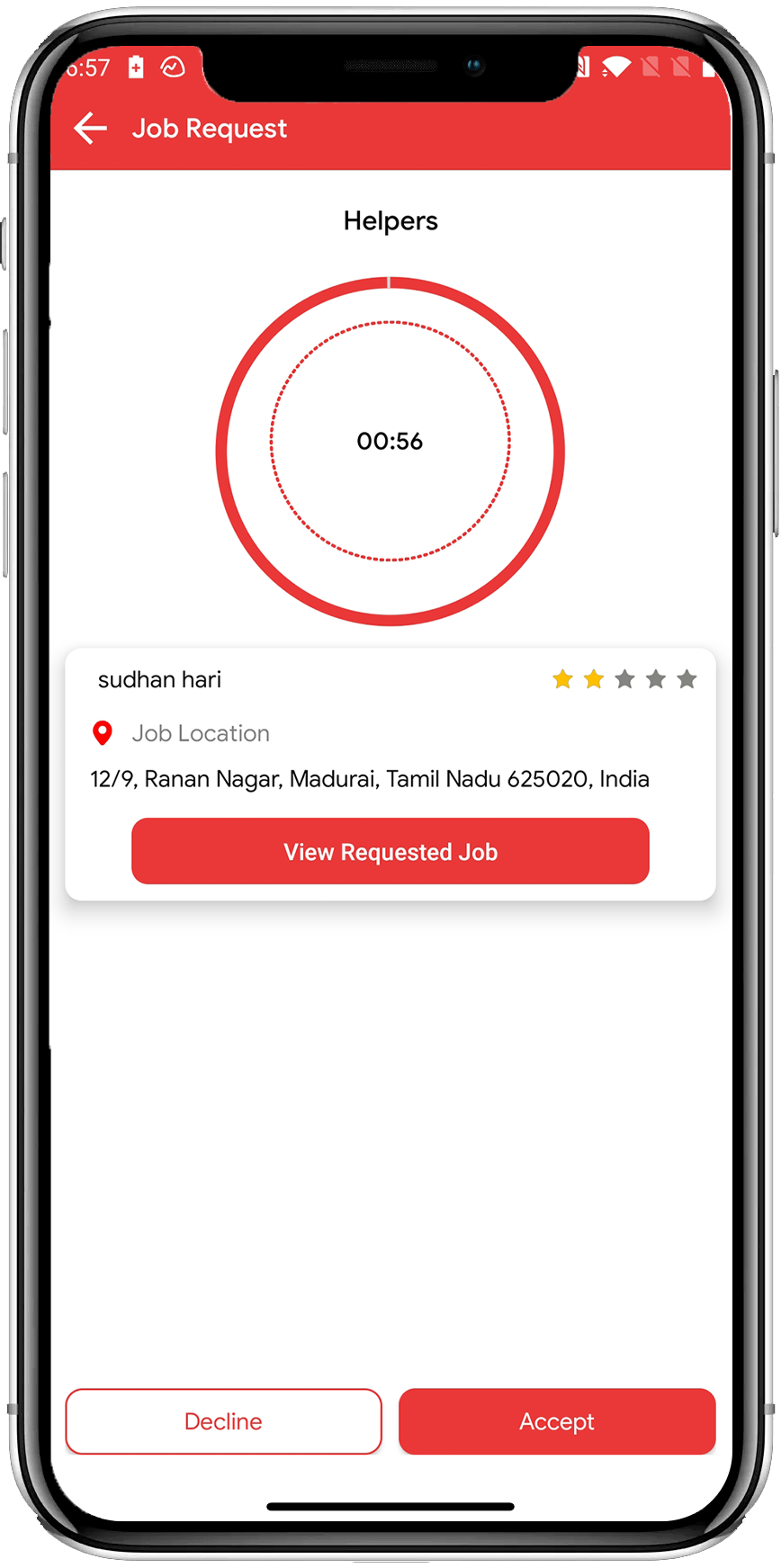
Service Provider Requests
A nice option in GoferHandy that allows the service provider to view if any service requests arrived. The notification regarding the new service requests gets generated and this alerts the respective service provider. As per their availability, the smart decision to accept or decline the request executes at this stage.
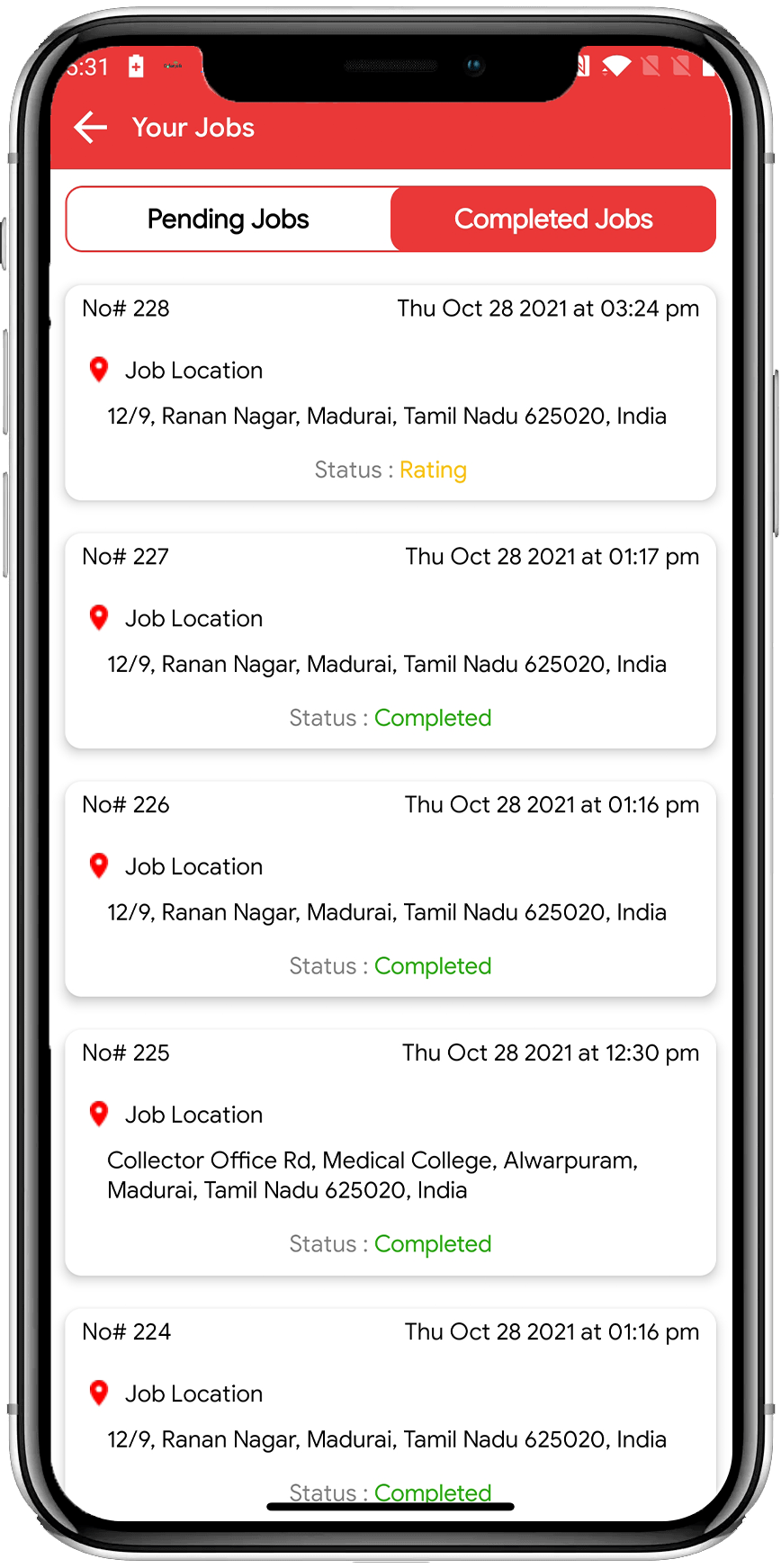
Job History & Job Details
The template shows the list of jobs to be carried by the service professionals. The history that specifies the service, name of the service provider, job status (whether completed or pending), payment status(received or pending) in a single window allows them to make a quick decision.
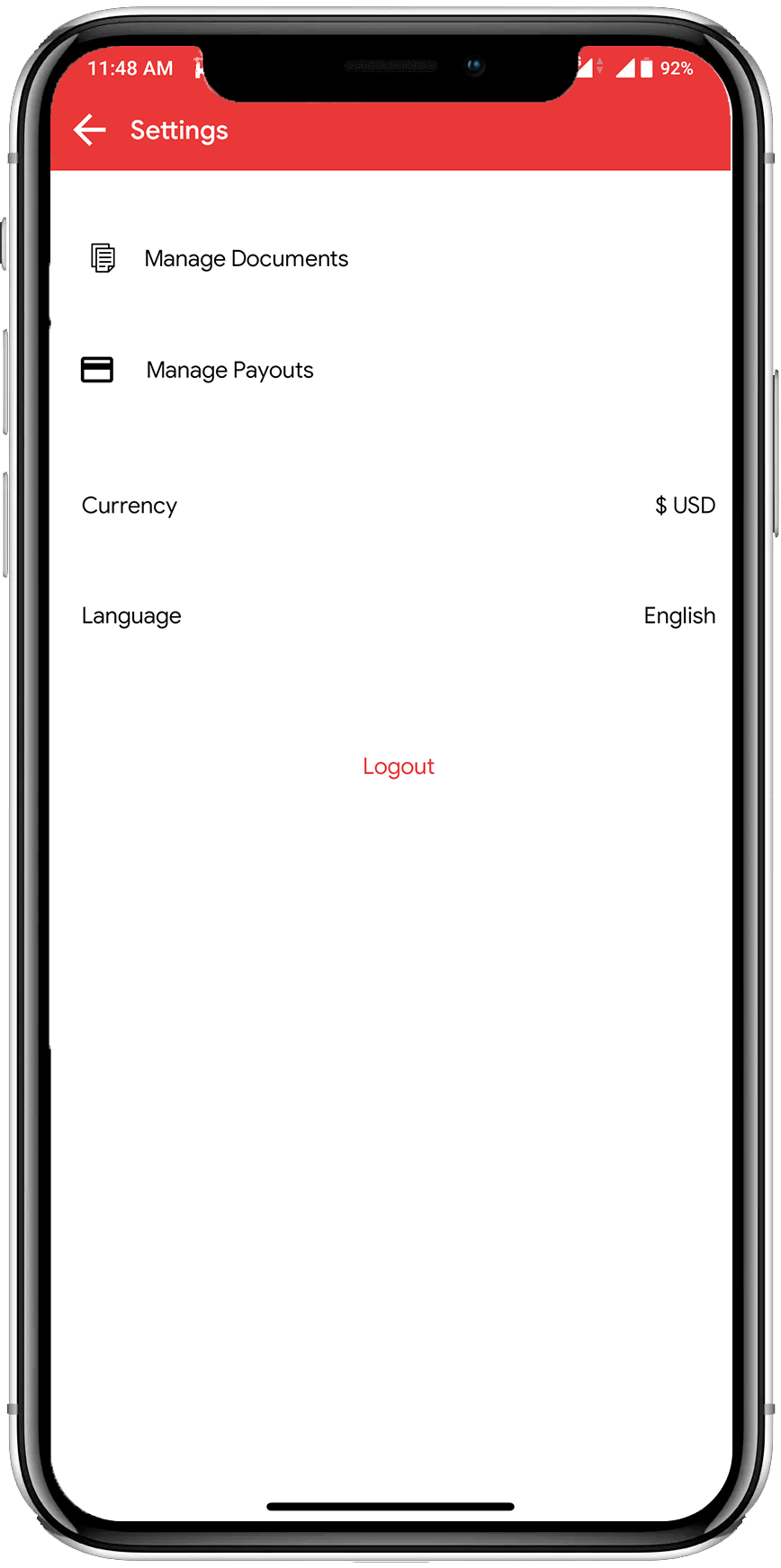
Multiple Currency & Multiple Language
The multiple currency options are integrated into the service provider app allowing the service provider to carry out the service in any country without any currency limitations. The multi-language options inside the app allow both service providers and the users to interact about the service needs and how to fulfill them perfectly. Multi-language support is a perfect option to extend your reach in any region.
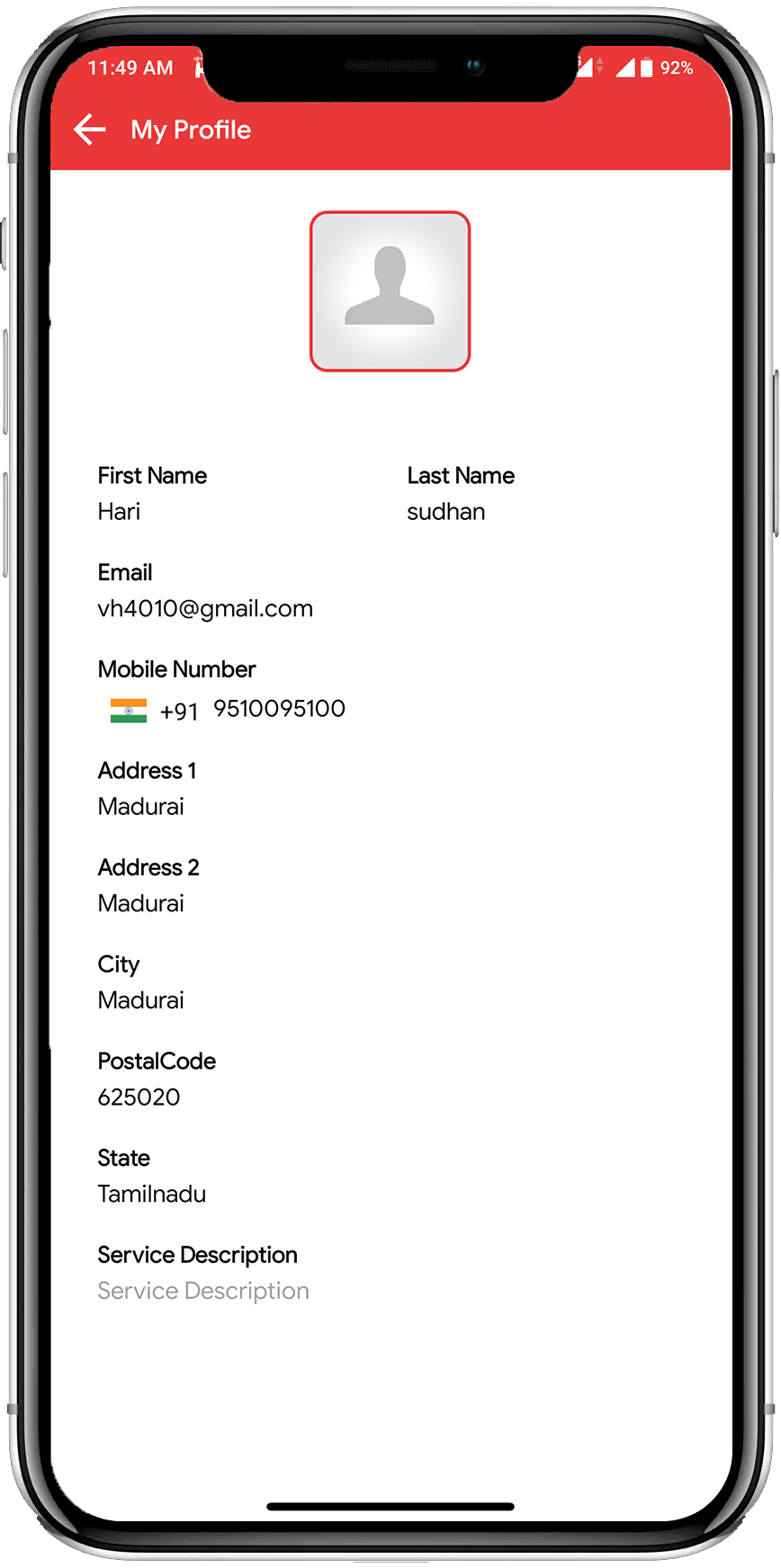
Profile Setup
With this option, the service providers can set up the profile in an attractive manner. A detailed description of the list of services, profile name, service experience-related document enables the service providers to show their profile in attractive ways.
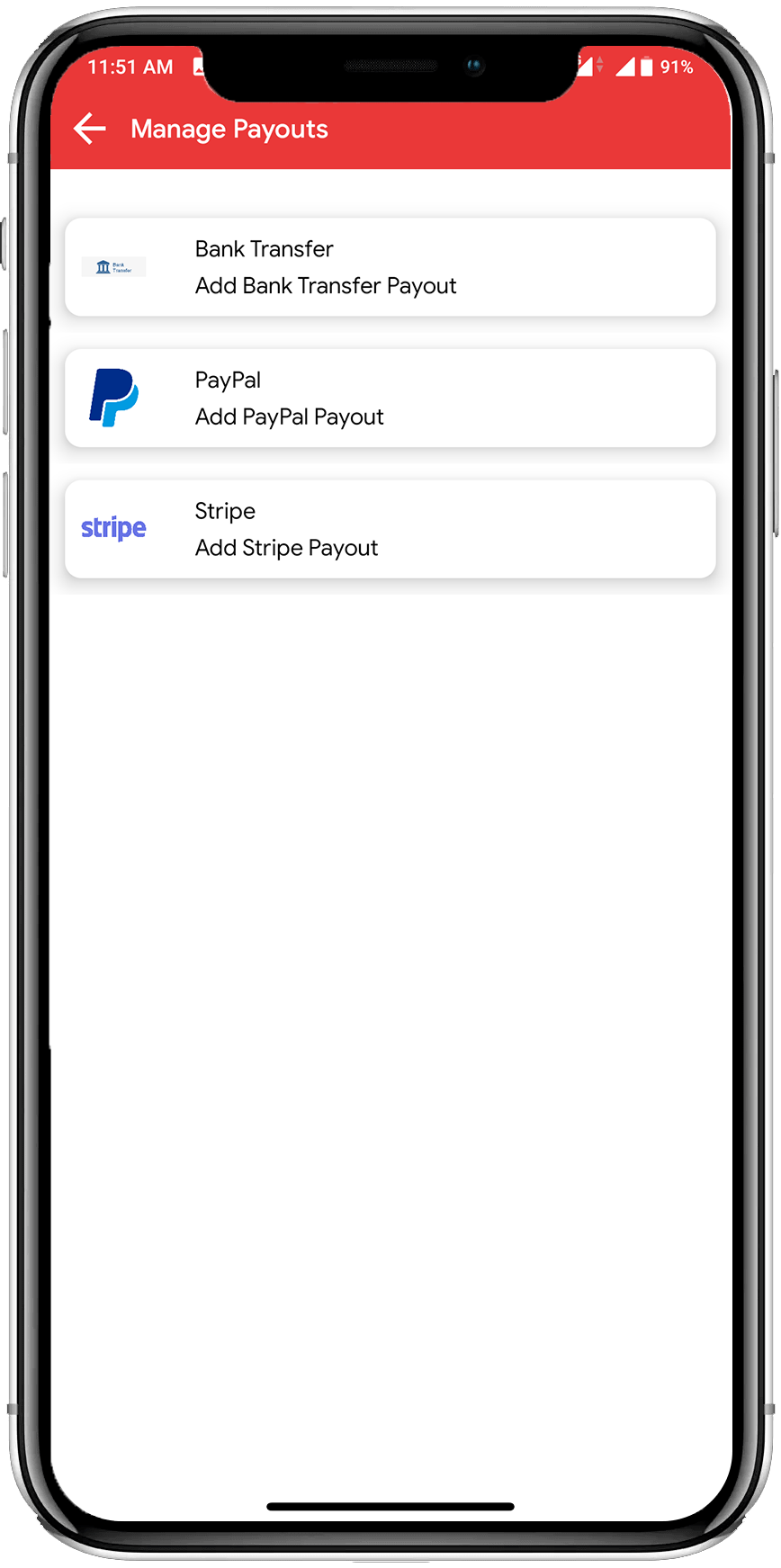
Manage Payouts
Service Providers can view the entire payouts from both users and admin. The complete payouts in the window allows them to track pay information.
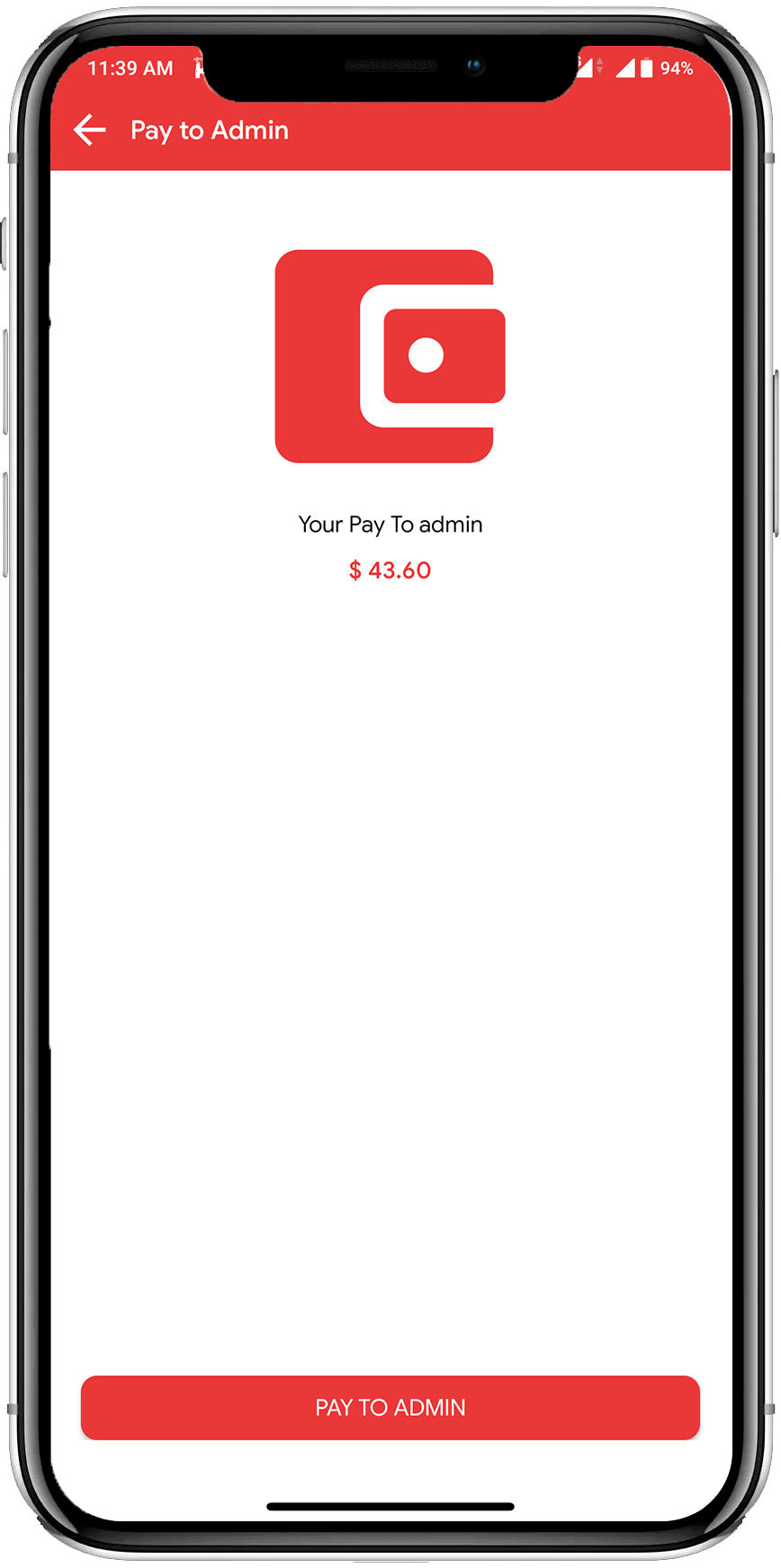
Pay To Admin
If a service provider completed the job in a respective time period, they can easily get the payment from the users. After this, they paid a pending amount to the admin through PayPal, Stripe.
Company Web Features
GoferHandy has a separate panel for the company to handle its service set. So that the company could manage the entire services and the corresponding payments.
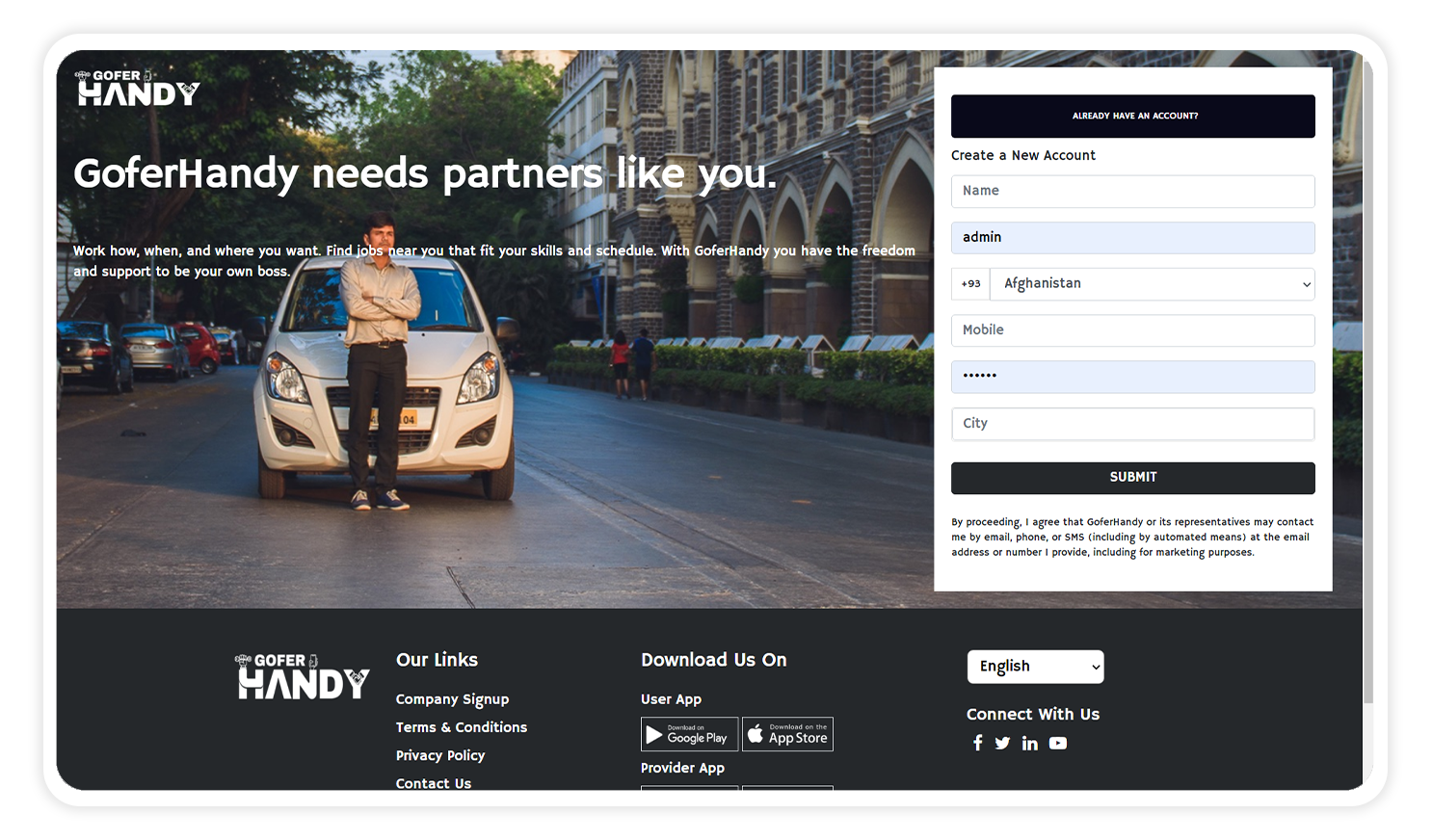
Simple Sign-Up
To get connected with the service providers and to manage all the services in a single panel, we make the signup process much more easy and effective. By updating the basic details for a signup, the company can register its service offerings easily.
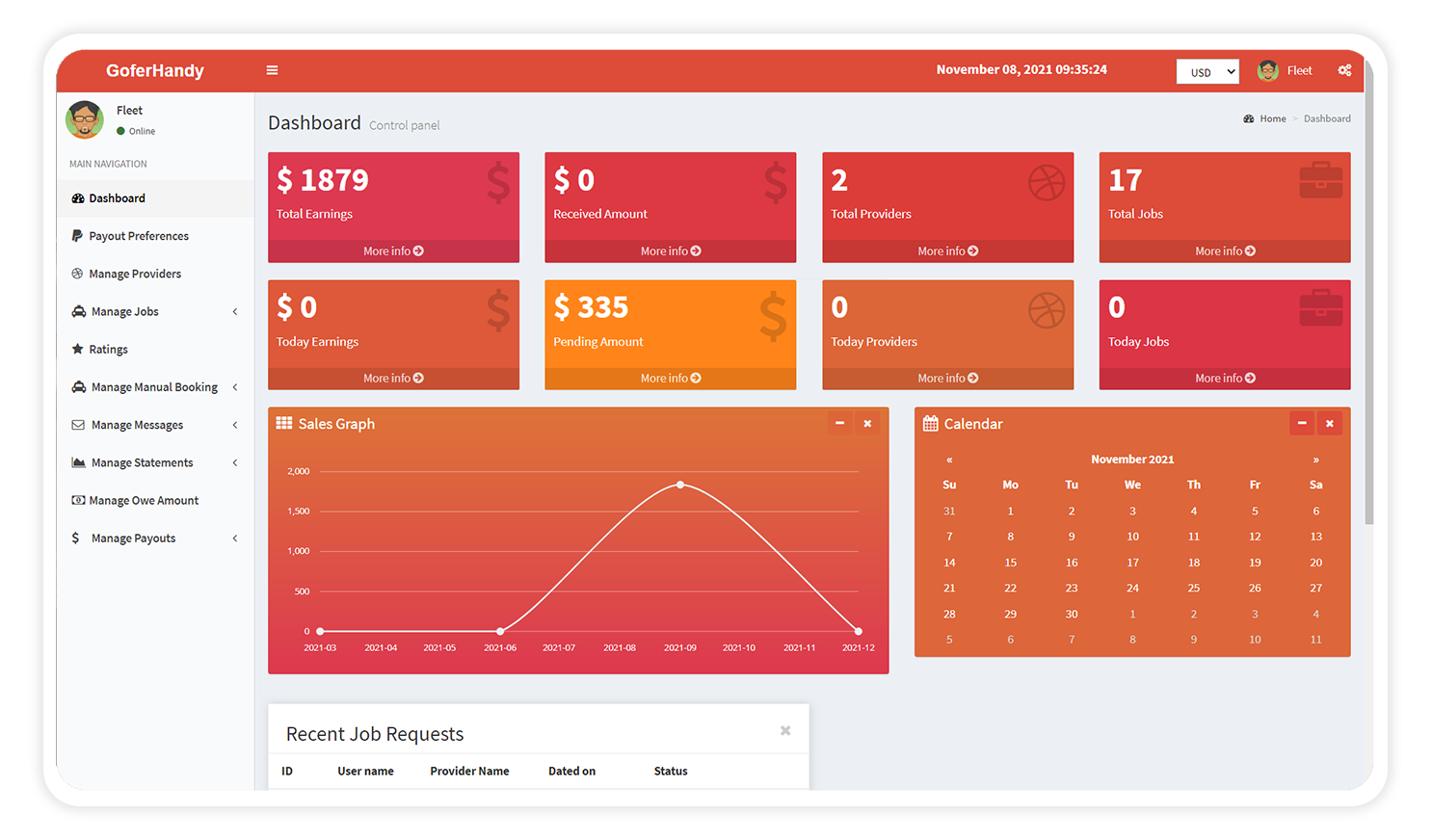
Dashboard
A Separate dashboard that is completely accessible is provided for the company. Using this within a single panel one can monitor the entire working process and control effectively the services running. With user-friendliness in mind, we have managed to include all the required features.
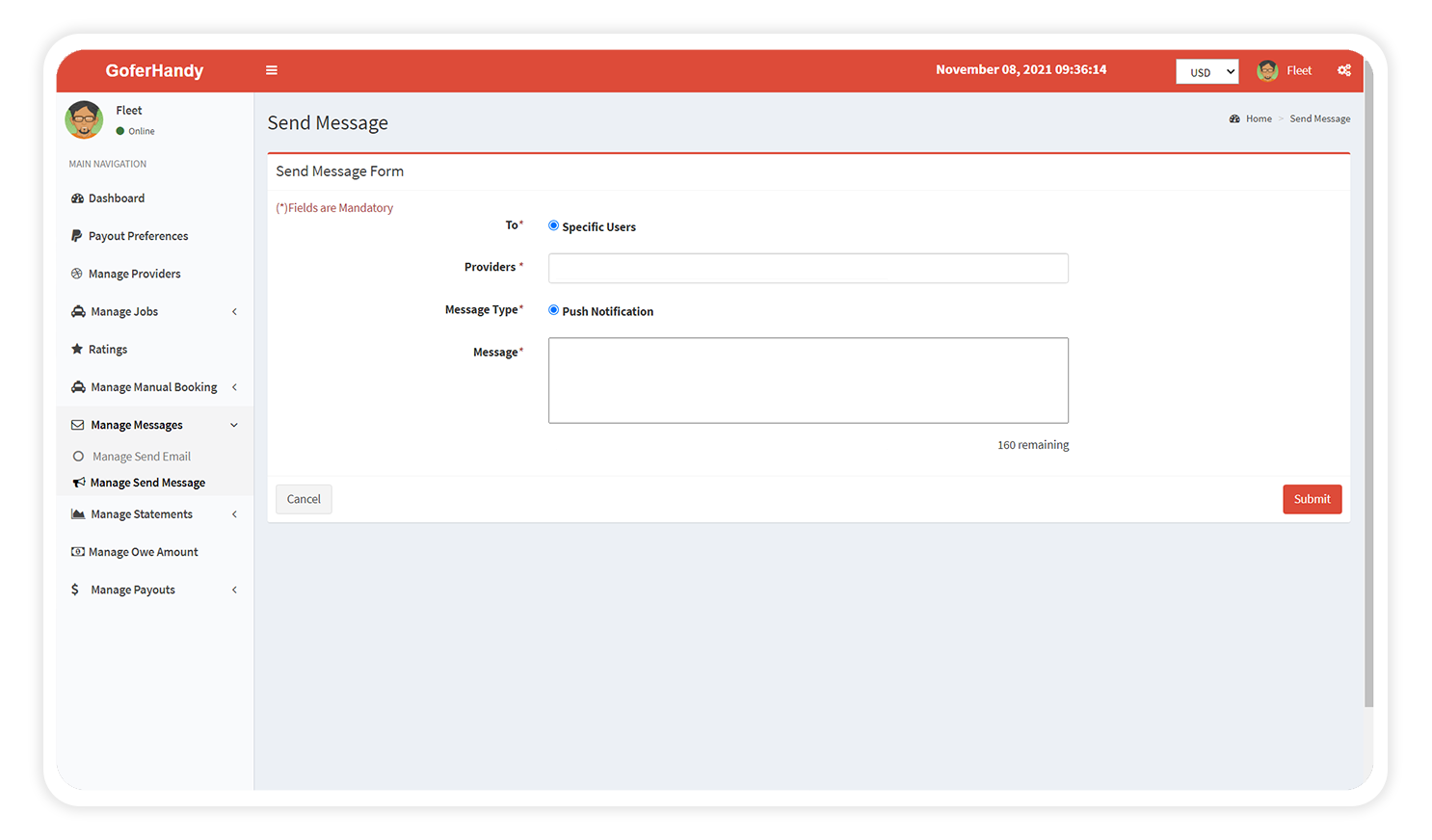
Send Messages
On the off chance, if specific information must be shared by the company to their associated service providers, it is done effectively with the send message option. For viable communication, we have categorized the message sending choices that can be sent for the particular service provider alone or all at a strike.
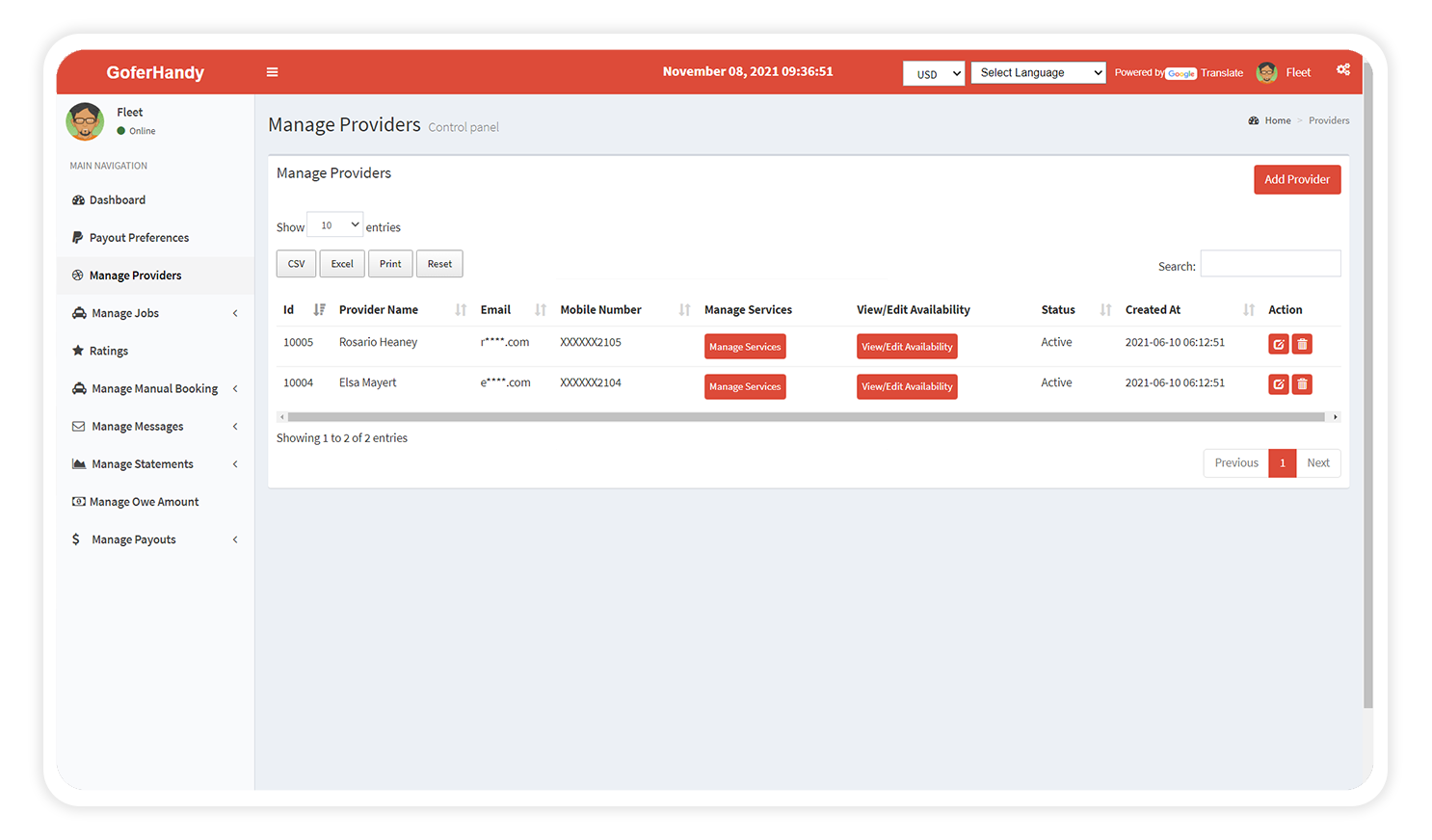
Manage Providers
All the service providers who are under your service management can be monitored easily within the dashboard itself. Quality service providers represent your company’s profile, so if any action has to be taken, we have included all the features to maintain the service provider’s portrait.
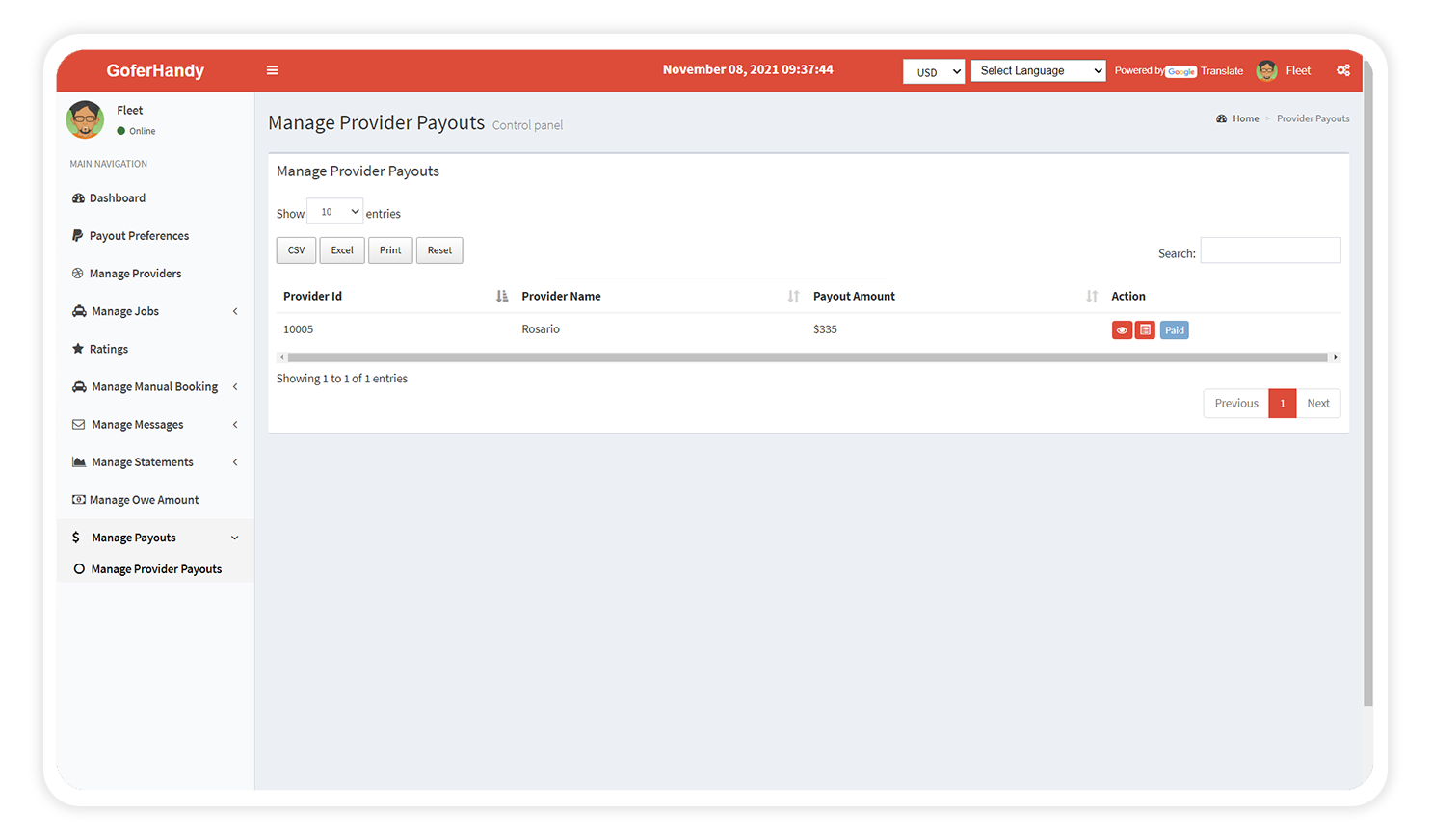
Manage Payouts
Users from the company can view the payout amount to the service provider. The entire list of service provider payout will be shown here.
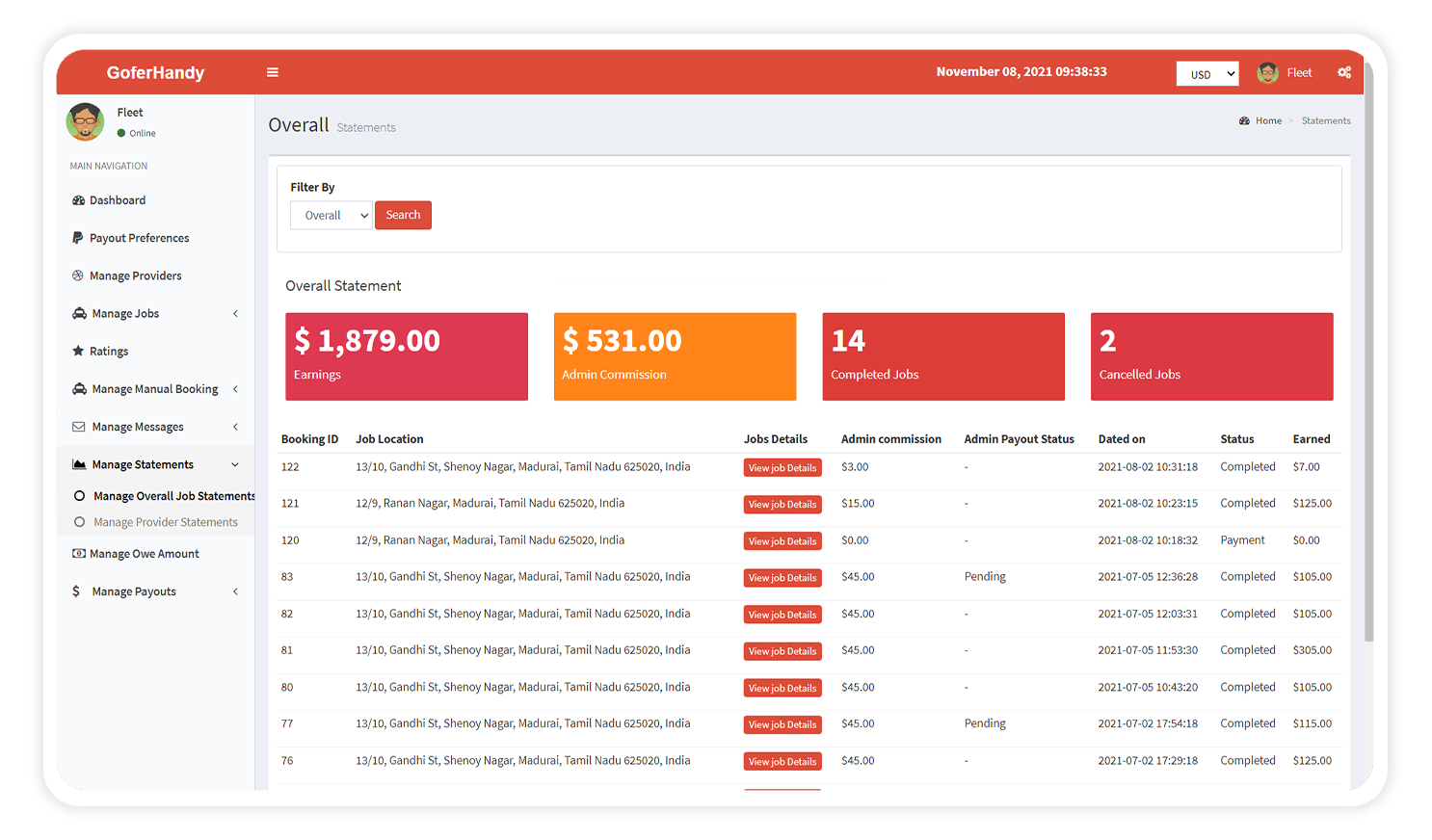
Manage Overall Job Statement
The summary of the overall service is listed on this statement including all details in an explicit way. This is absolutely for the reference of the company's convenience.
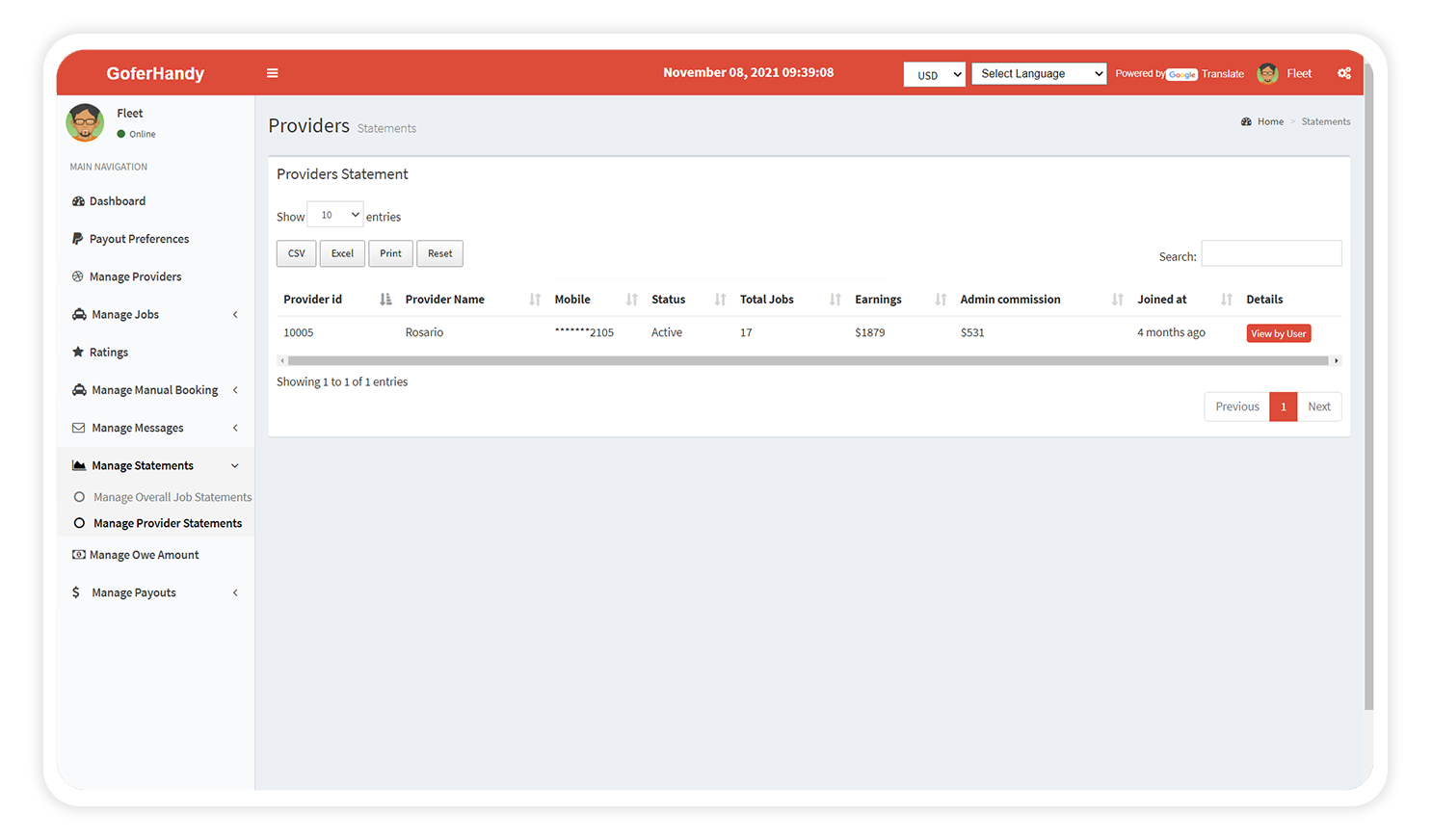
Manage Provider Statement
Here the company can monitor the service providers’ overall performance, including the details like the service provider Id, name, mobile, status, number of tasks, earnings, and other details. If the company wishes, it can be exported in the CSV or excel format.
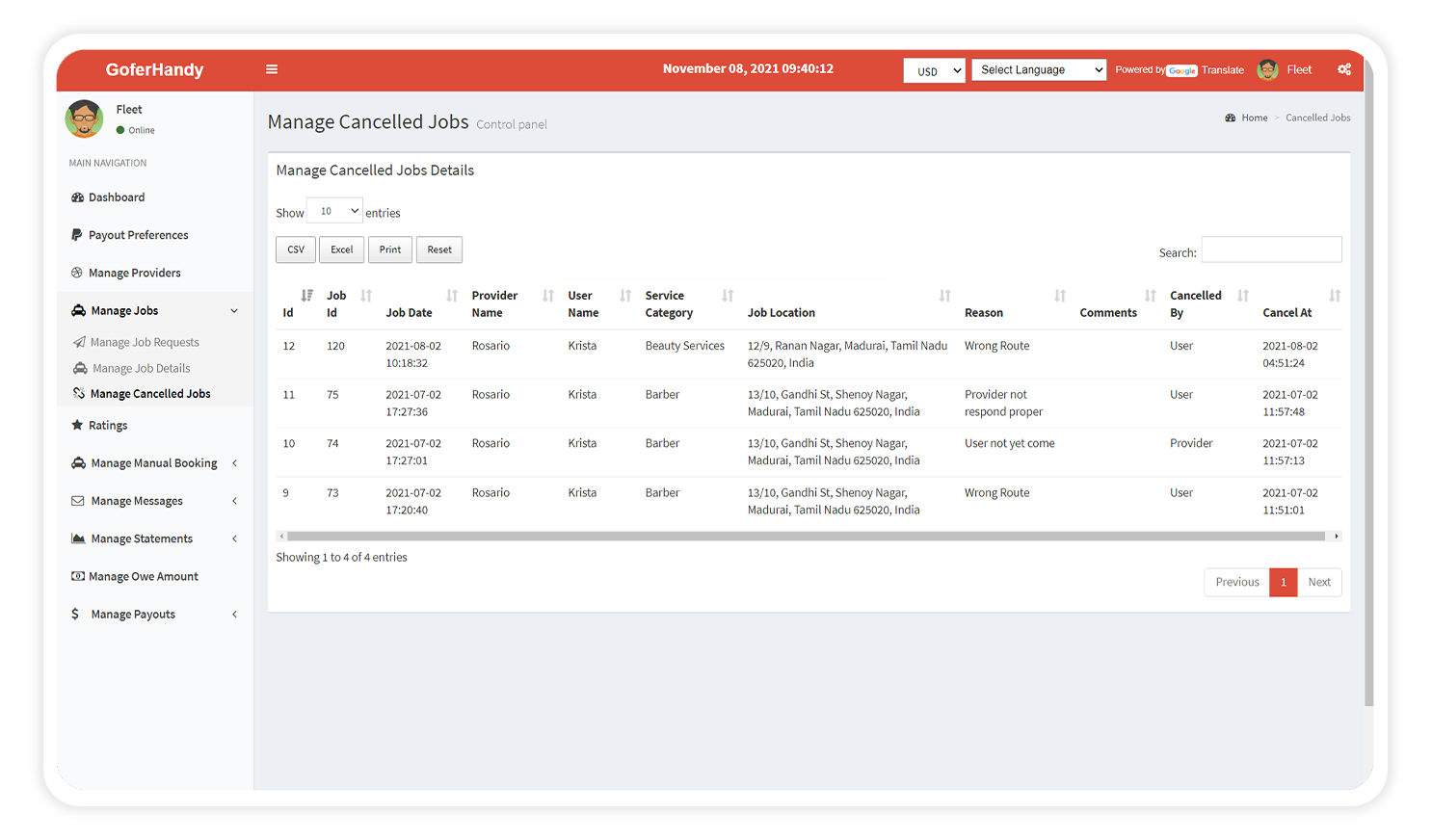
Manage Cancelled Jobs
The company has to manage all the canceled services and should find the reason behind this and sort out to provide a better solution for the business. So considering the significance we designed the panel in a simple way.
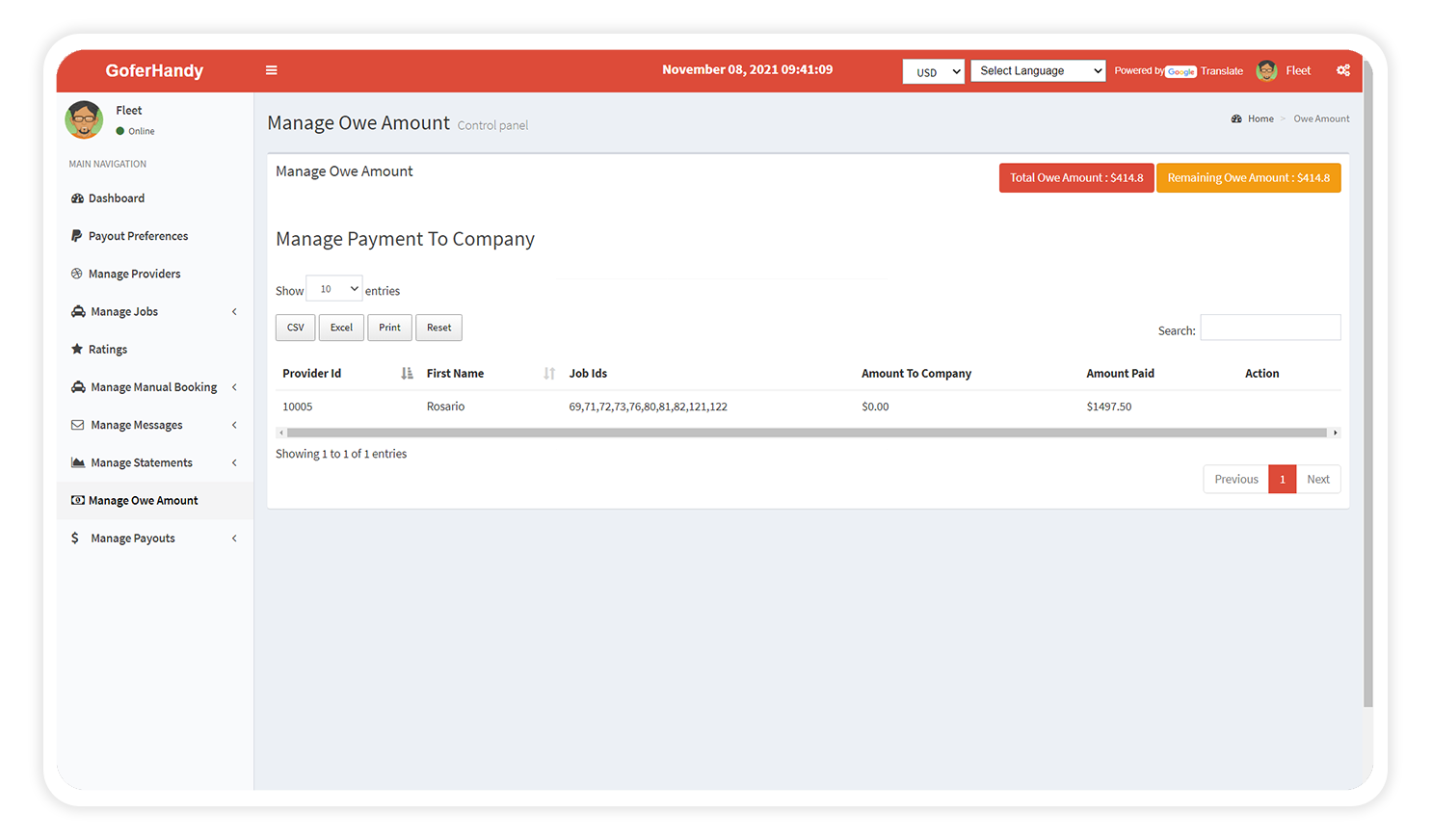
Manage Owe Amount
When an amount is transacted in the cash or if there is any pending amount that is to be transferred can be monitored easily within the company panel itself. Additionally, we drafted the company panel to equalize and tally the owed with ease.
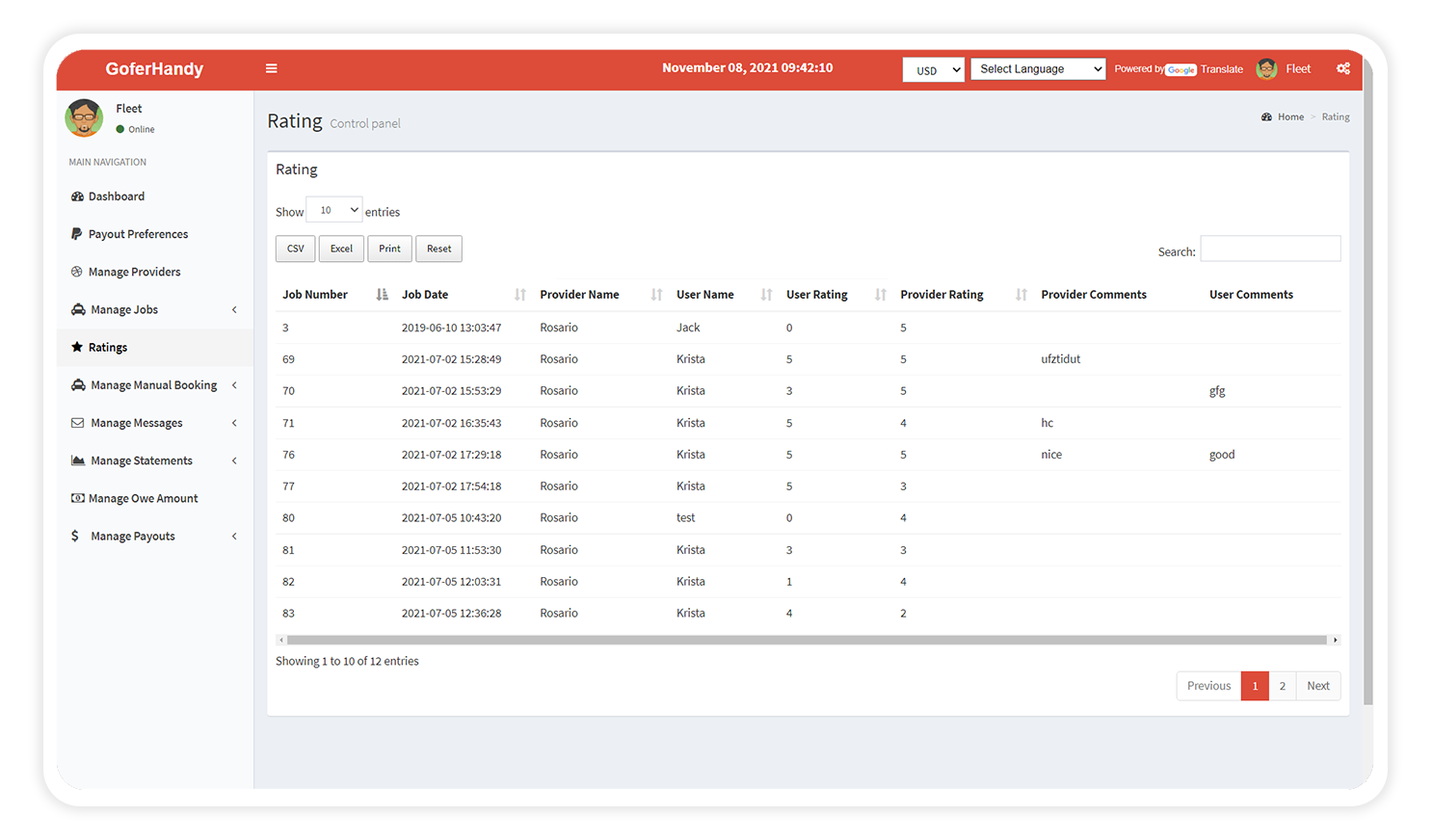
Ratings
The real value of both the task and the service provider can be monitored in the rating sections. This gives an overview of the performance of the service and helps to take primitive actions to provide better results.
Admin Features
To master the business in a single panel, we have endured with the maximum effort and composed many effective features. Even the reports can also be downloaded for future use. Our included features are as follows.
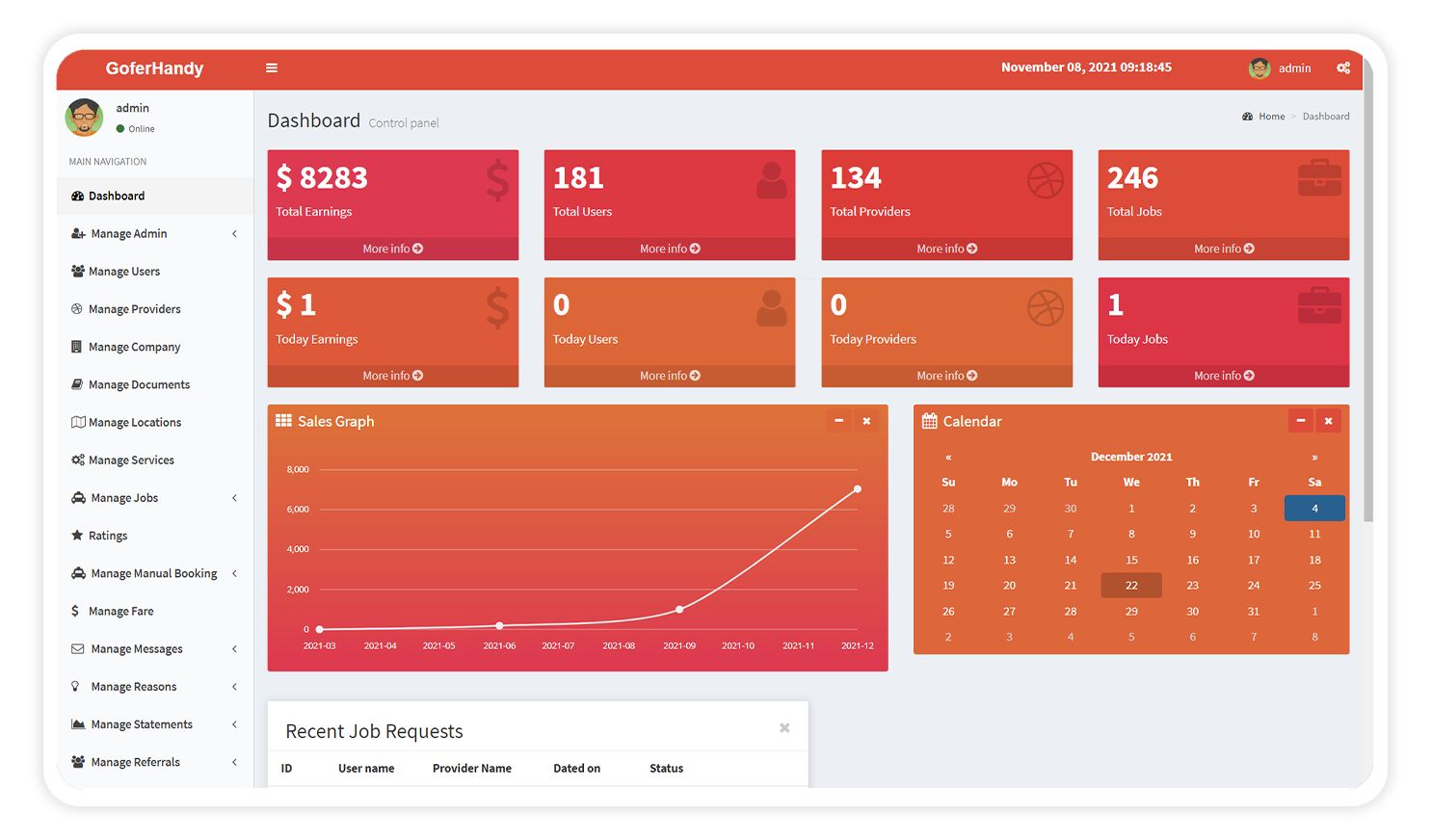
User-Friendly Dashboard
A completely accessible separate dashboard for the admin is provided. With this in a single tap, you can monitor, control and enhance the service. Considering the importance we have worked as far as it could be as simple and effective.
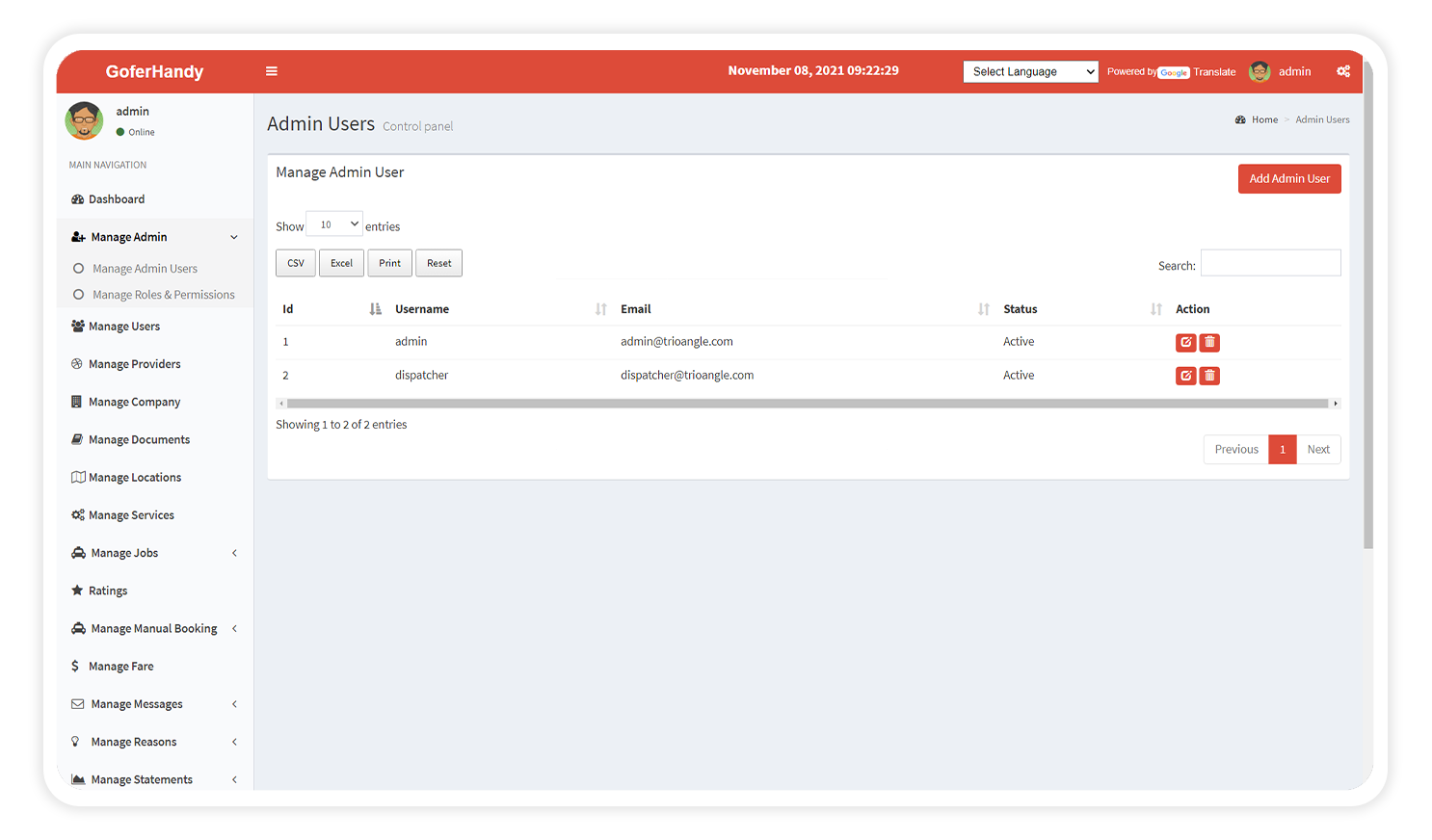
Manage (Admin Users)
Multiple admins can be added and give access to trustworthy persons to lessen the burden of work. For transparency, we have unveiled the details including ID, username, email, status, and actions(view & edit option) on the script.
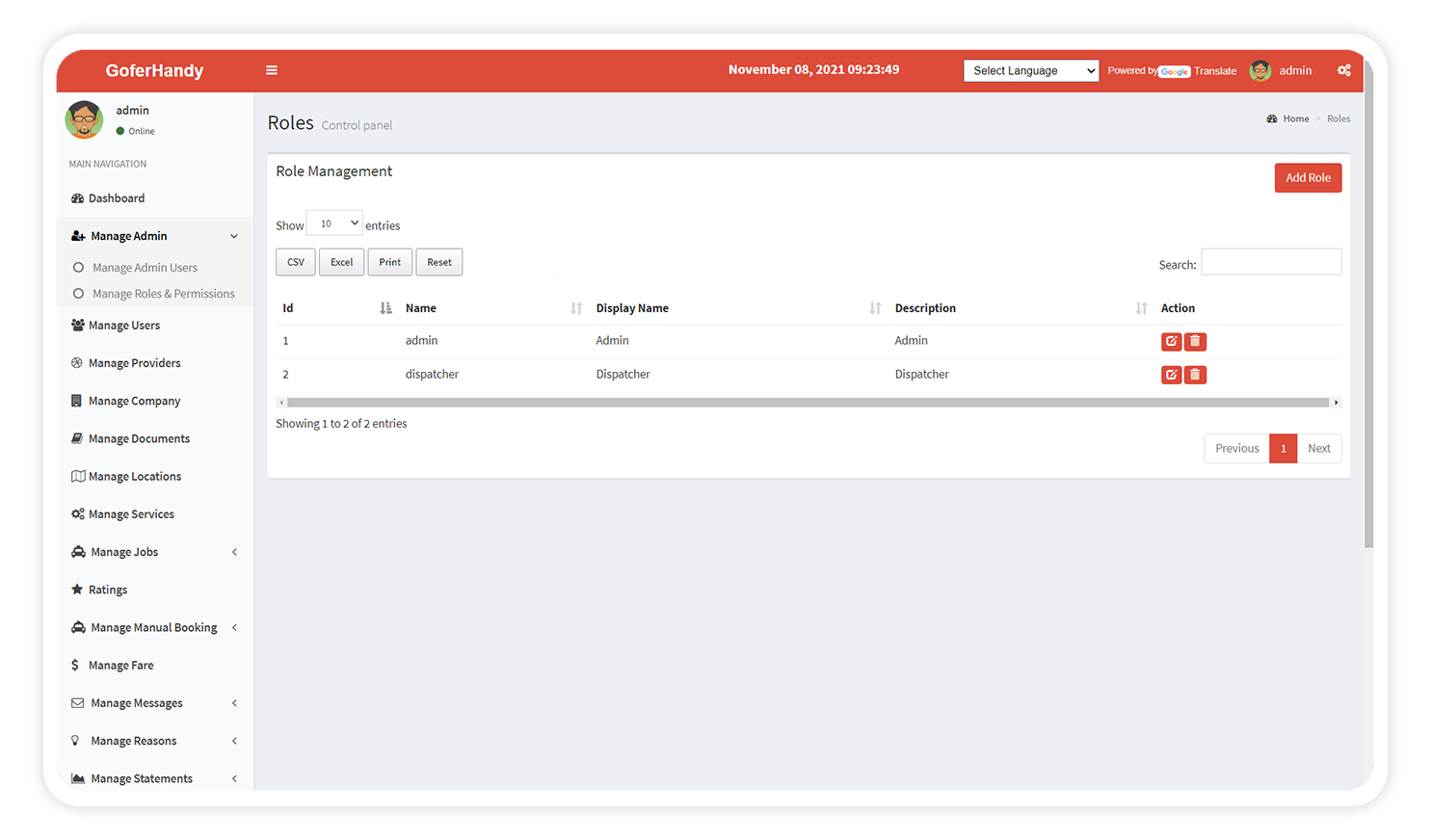
Manage (Roles And Permissions)
For security reasons, you can assign a role and permission for the admin access users. That is we let you assign a role like sub-admin, accountant, editor, and others for your beneficiaries.
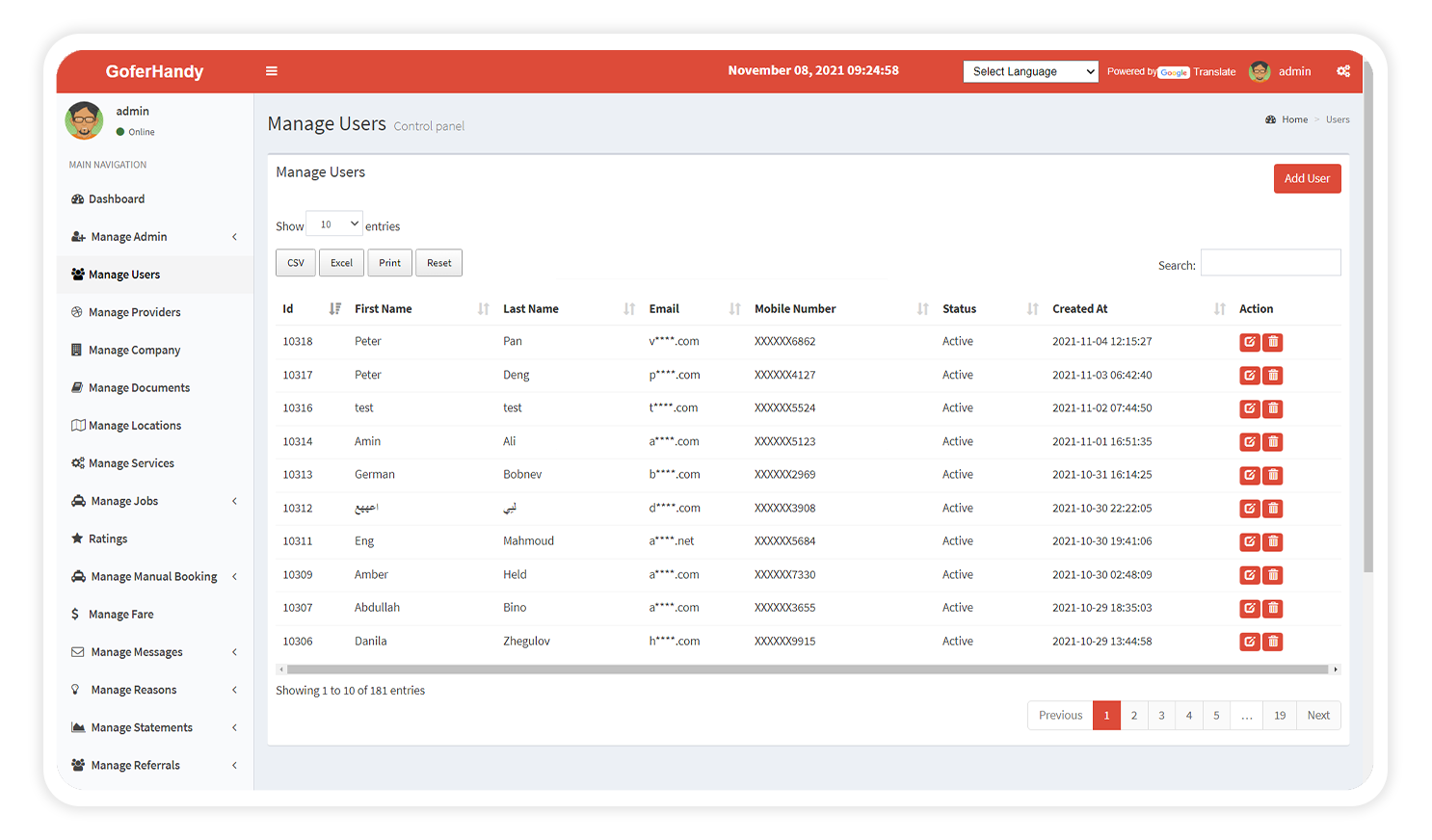
User Management
The most crucial thing is effectively service booking and managing the tasks. So in the admin dashboard itself, we help you to manage the users easily. The admin can block or enable the task to use your service easily.
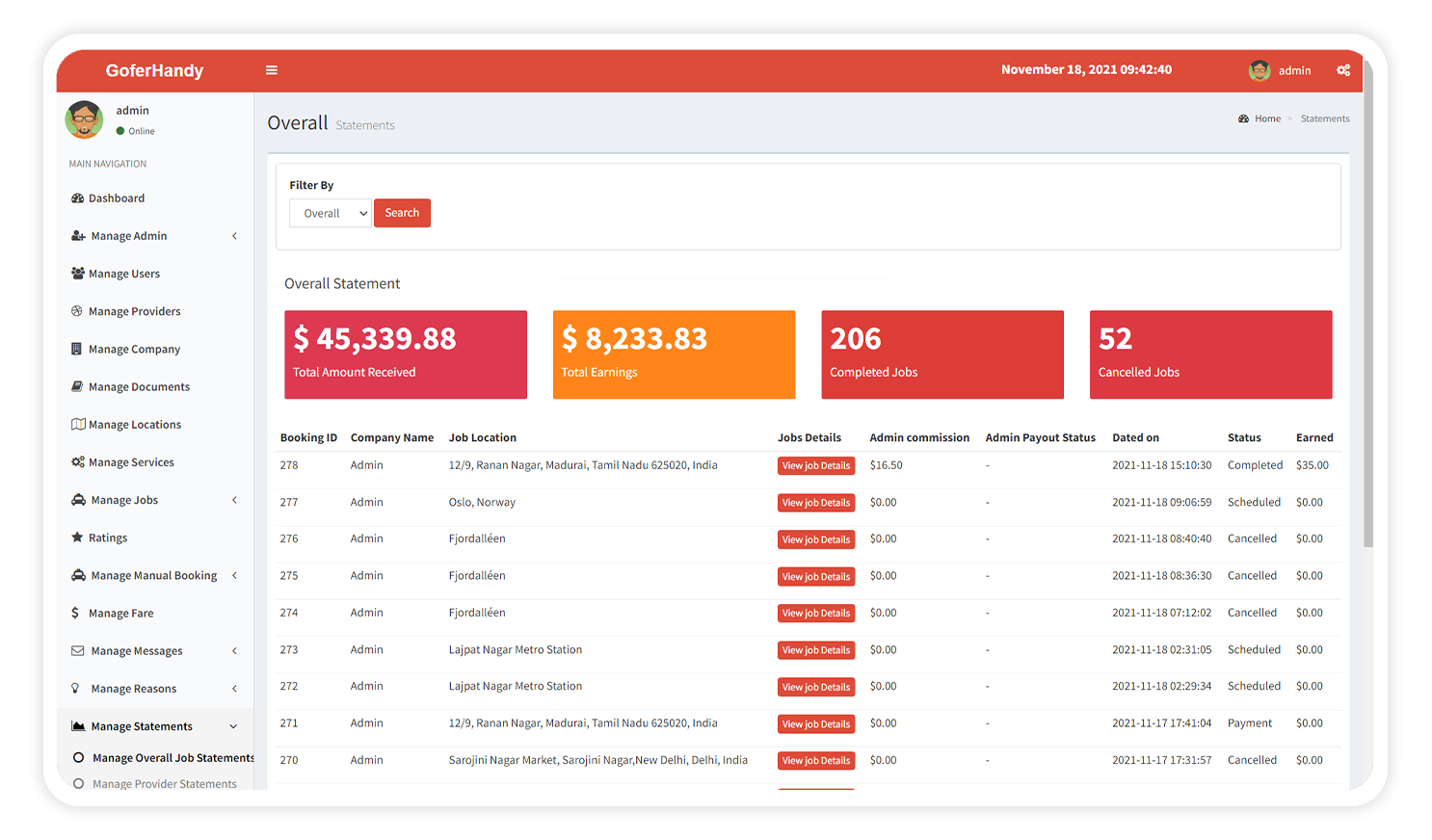
Manage Overall Job Statements
In this feature, one can view the earnings, commissions, completed tasks, and canceled tasks in a particular time period by using filters.
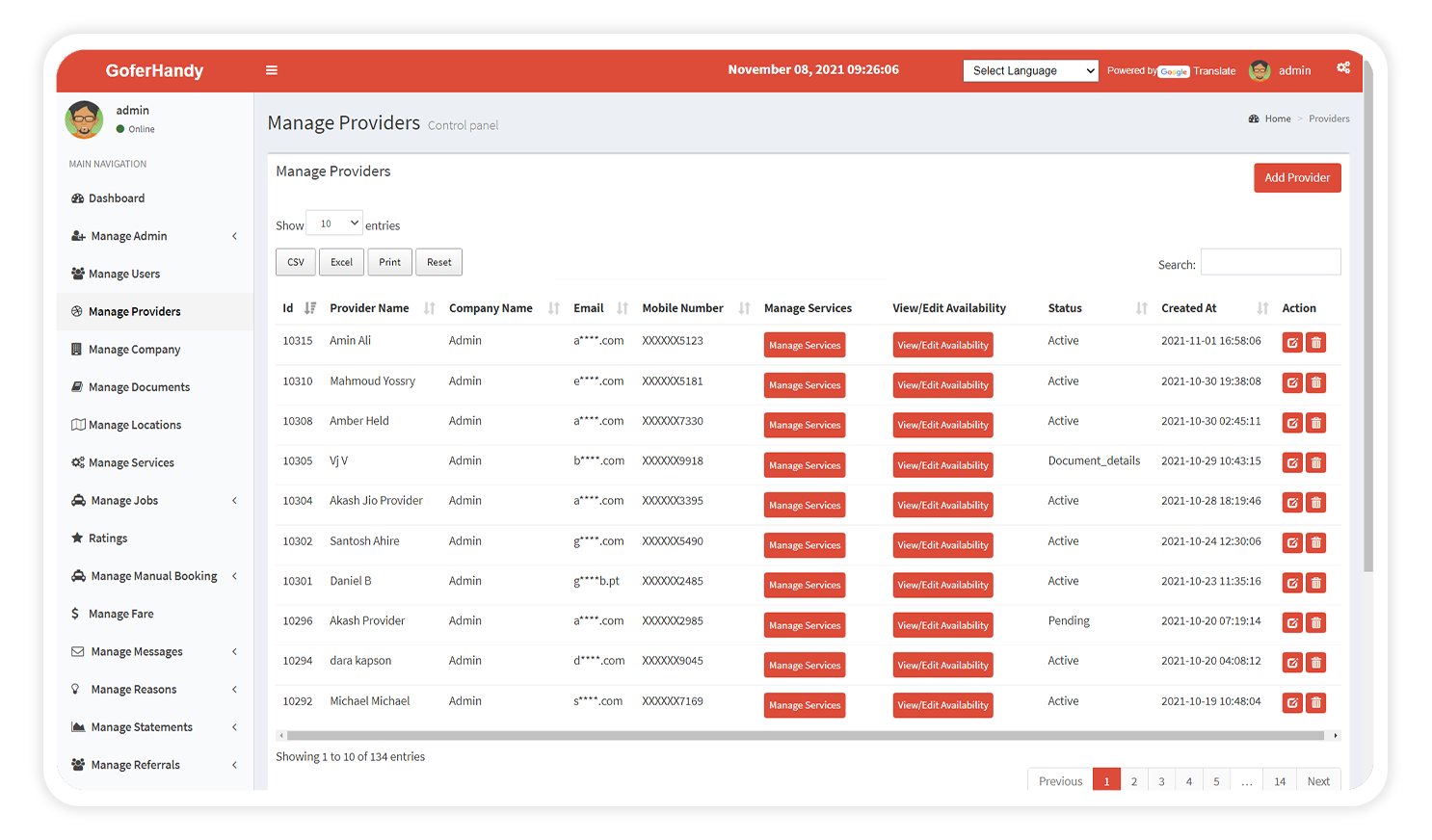
Manage Provider Statements
In this feature, one can view the details about the service providers like status, total services, total earnings, and commissions. Admin can print the statement or export it in CSV or excel format.
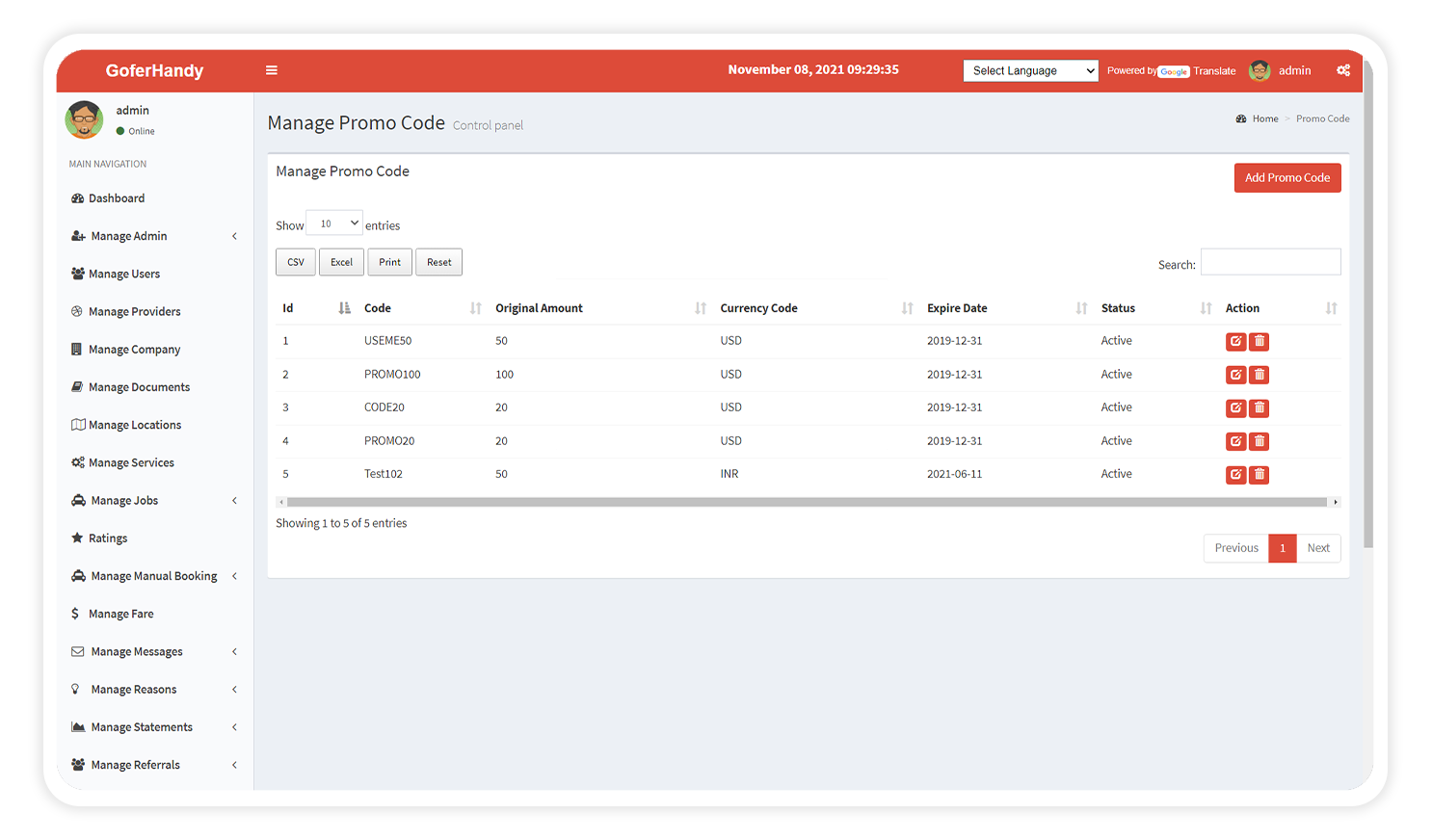
Manage Promo Code
To boost up the business, you can include the promo code options to the users and can attract a wide audience. Within the dashboard itself, one can control and manage the codes.
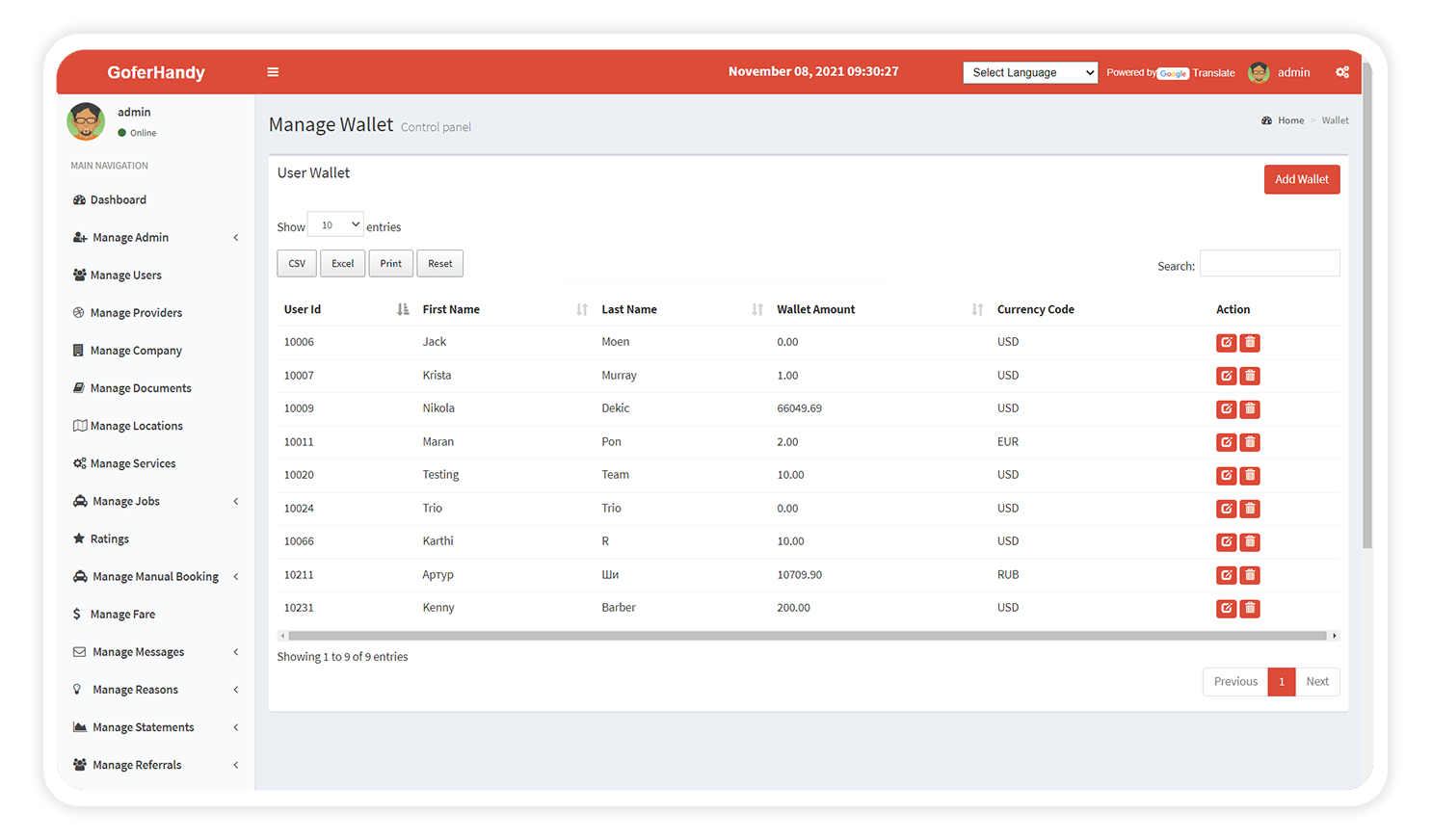
Manage Wallet
The full access towards the user wallet can be monitored easily in this option, that is you can view, edit and delete the wallet details. Furtherly in our script, we have also embraced an option to add an amount to the user’s wallet directly as offers or others.
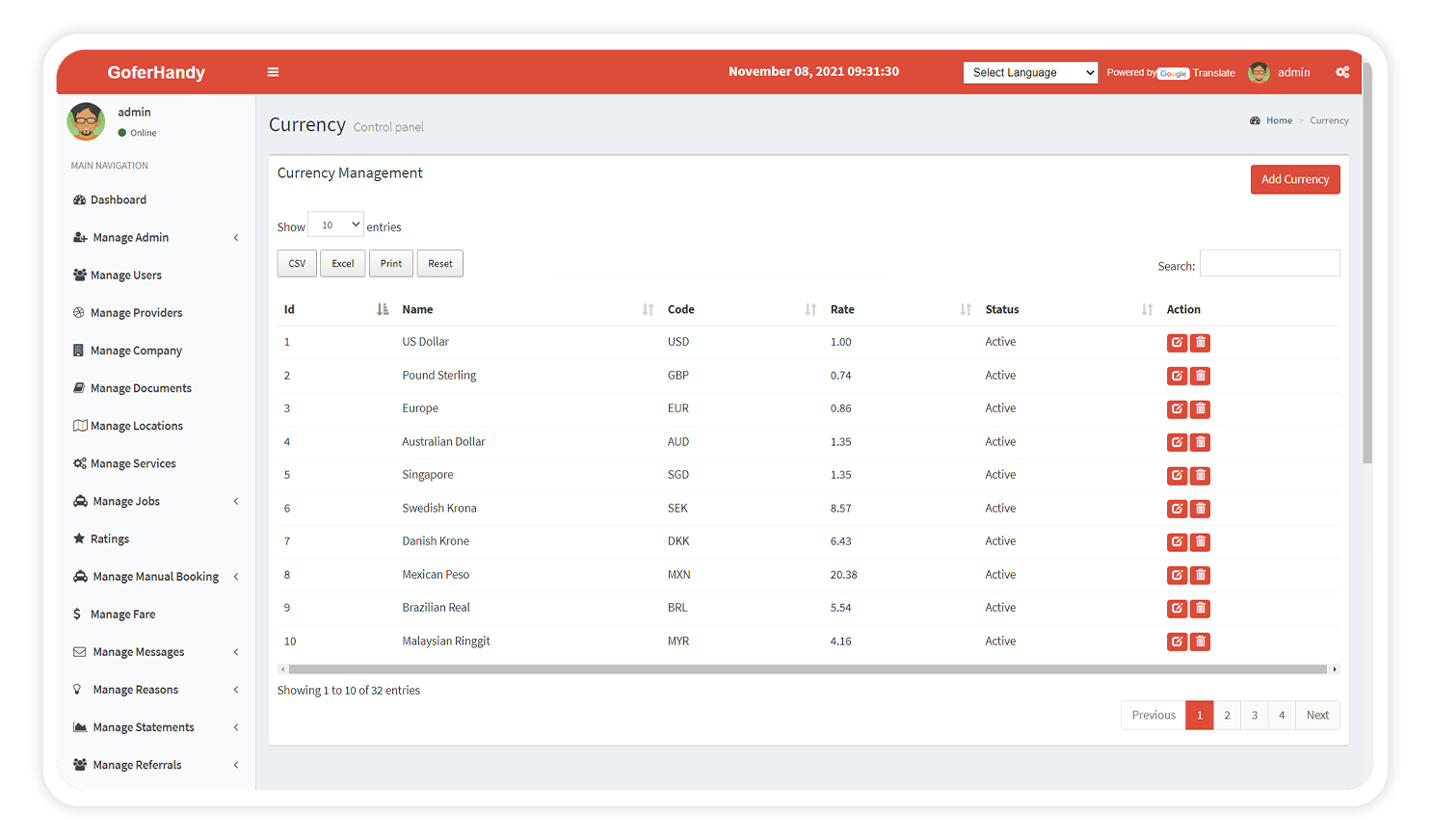
Manage Currency
With the support of “Manage Currency,” the business can be done in multiple locations and can switch to the preferable currency mode and provide convenience for users and the service providers. So for betterment, we have deployed this feature in an automatic format.
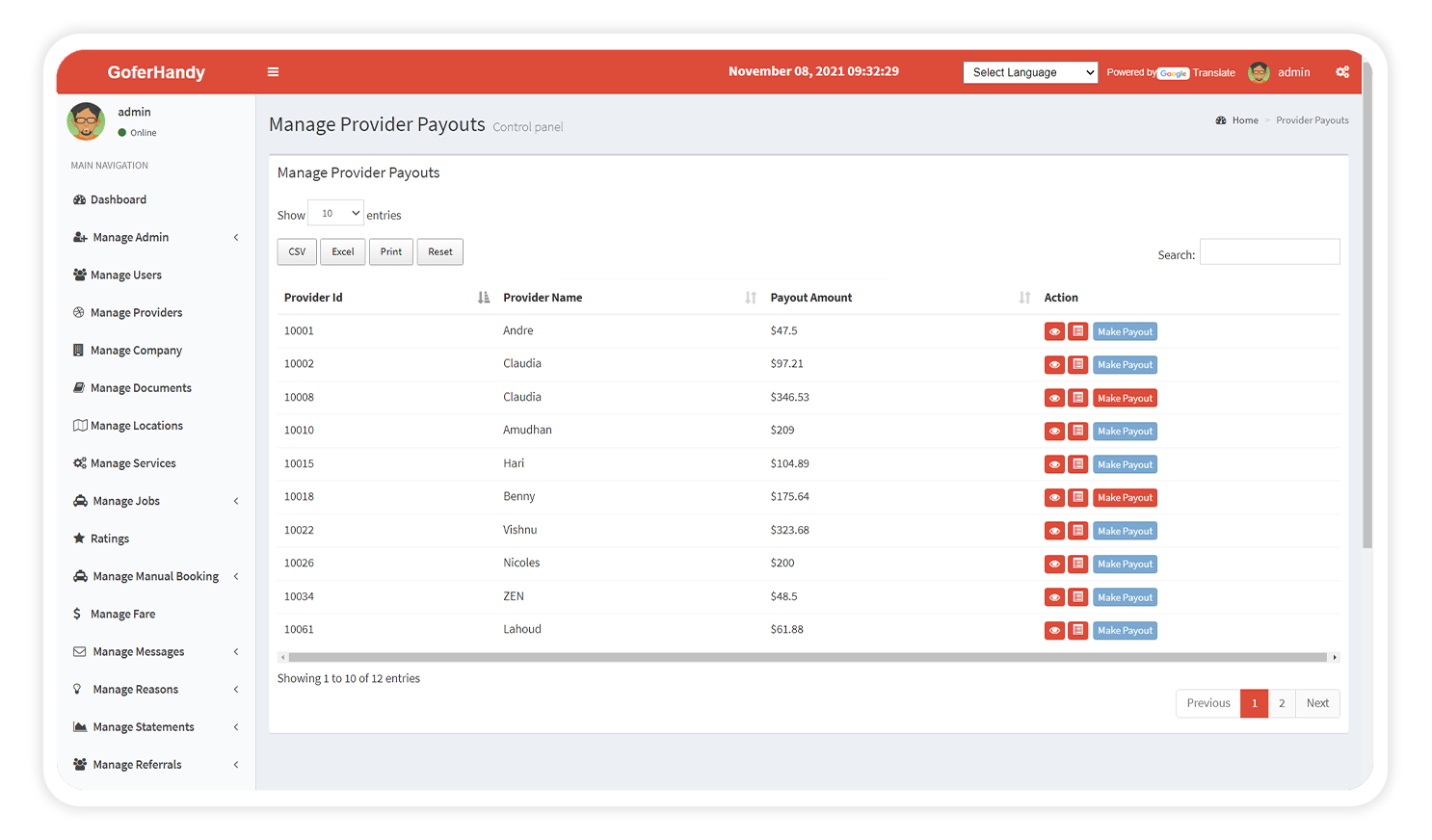
Manage Providers Payout
Here the admin can pay for the service provider in a daily, weekly, and monthly manner. In this option, the details with the service provider id, service provider name, payout amount with the date details are displayed for the admin convenience.